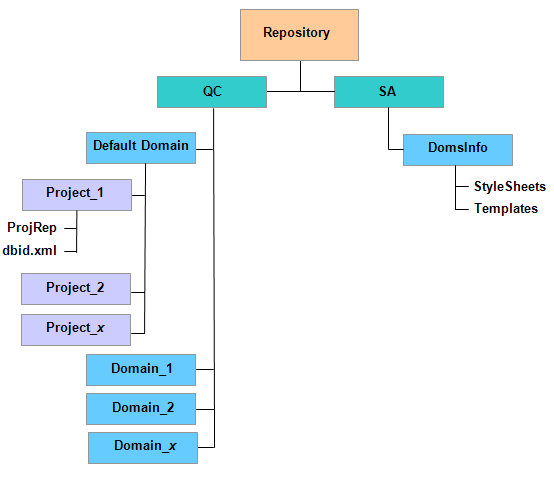When you install ALM, the installation program creates a project repository on the application server's file system. By default, the project repository is located under the application deployment directory, at C:\ProgramData\Micro Focus\ALM\repository on Windows machines, and at /var/opt/ALM/repository on Linux machines.
The following diagram shows the structure of the repository.
The project repository contains the sa and qc sub-folders.
| sa directory |
The sa directory stores global XML files, style sheets, templates, and reports to be used by all projects in the project repository. Under the sa directory, the DomsInfo subdirectory contains the following information:
|
| qc directory |
The qc directory is a working area for a group of domains that are shared by multiple users. Each domain stores projects. When you create a new project, you can add it to the default domain or to a user-defined domain. Under the qc directory, each project directory contains the following subdirectories:
|
Note: For information about which directories can be accessed by default and how to access restricted-access server directories, see the RESTRICT_SERVER_FOLDERS parameter. For details, Set configuration parameters.