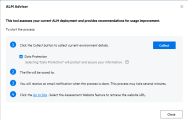ALM Advisor
ALM Advisor collects and analyzes environment details to assess the current ALM deployment and to recommend usage improvements. The collected data can also be helpful when contacting support.
Collect and assess ALM data
You can assess the current ALM deployment and recommend usage improvements based on the collected environment details.
To collect environment details:
-
From the Site Administration masthead, select Tools > ALM Advisor to open the ALM Advisor window.
-
Select the Data Protection checkbox to protect sensitive data. Click the question mark icon for more information about the data protection process.
-
Click Collect to begin the data collection process.
The collected data is stored in the following package: C:\ProgramData\Micro Focus\ALM\Repository\productData\assessment\results\AssessmentInfo_<current date>.zip
An email notification is sent when the process is completed. If the collection process is not completed successfully, ensure that all nodes are active and rerun the data collection process.
-
After the data collection process is completed, click the Go to Site link to open the ALM Advisor website.
- Follow the instructions on the website to upload the collected data and to complete the assessment process.
Database common data
ALM Advisor collects the following database common data of your environment.
|
Property Name |
Description |
|---|---|
| Name | DB Server name |
| Version | DB Server version |
SQL Server data
ALM Advisor collects the following SQL Server data of your environment.
|
Property Name |
Description |
|---|---|
| productLevel | The level of the version of the SQL Server instance |
| edition | The installed product edition of the SQL Server instance |
| engineEdition | Database Engine edition of the SQL Server instance installed on the server |
| editionId | The edition ID of the SQL Server instance |
| isFullTextInstalled | Indicates whether the full-text and semantic indexing components are installed on the current SQL Server instance. |
| collation | Name of the default collation for the server |
| osMachineName | Windows computer name on which the server instance is running |
Some of the SQL Server properties require the site administrator of that database to have advanced options permissions. To ensure these permissions, run the following:
sp_configure 'show advanced options', 1
GO
RECONFIGURE
GOOracle database data
ALM Advisor collects the following Oracle database data of your environment.
| Property Name | Description |
|---|---|
| sga_max_size | Hard limit up to which sga_target can dynamically adjust sizes |
| processes | The maximum number of operating system user processes that can simultaneously connect to Oracle |
| sessions | Maximum number of sessions that can be created in the system |
| cpu_count | The number of CPUs available for use by the Oracle database |
| db_cache_size | The size of the DEFAULT buffer pool for buffers with the primary block size |
| log_buffer | The amount of memory (in bytes) that Oracle uses when buffering redo entries to a redo log file |
| shared_pool_size | The size of the shared pool |
| large_pool_size | The size of the large pool allocation heap |
| java_pool_size | The size of the Java pool, from which the Java memory manager allocates most Java state during runtime execution |
| pga_aggregate_target | The target aggregate PGA memory available to all server processes attached to the instance |
| optimizer_mode | Establishes the default behavior for choosing an optimization approach for the instance. |
| optimizer_features_enable | Acts as an umbrella parameter for enabling a series of optimizer features based on an Oracle release number. |
| compatible | Allows using a new release of Oracle, while at the same time guaranteeing backward compatibility with an earlier release. |
| cursor_sharing | Determines what kind of SQL statements can share the same cursors. |
| open_cursors | Specifies the maximum number of open cursors (handles to private SQL areas) a session can have at once. |
| session_cached_cursors | Specifies the number of session cursors to cache. |
| memory_max_target | Specifies the maximum value to which a DBA can set the MEMORY_TARGET initialization parameter. |
| sga_target | Specifies the total size of all SGA components. |
| NLS Parameters (NLS_CHARACTERSET, NLS_LANGUAGE , NLS_TERRITORY, NLS_LENGTH_SEMANTICS) | Character set related information |
Site usage data
ALM Advisor collects the following site usage data of your environment.
| Property Name | Description |
|---|---|
| usersCount | Number of site users |
| activeUsersCount | Number of active site users |
| operativeUsersCount | Number of active site users who opened a session in the last 30 days |
| projectsCount | Number of projects |
| activeProjectsCount | Number of active projects |
| operativeProjectsCount | Number of active projects that had a session in the last 30 days |
Application server data
ALM Advisor collects the following application server data of your environment.
| Property Name | Description |
|---|---|
| maxDbConnectionsAllowed | The maximum concurrent db connections allowed |
| connectorName | Jetty connector name |
| maxConnectionsRequest | The maximum number of connections requests |
| maxConnectionsOpen | The maximum number of open connections |
| maxConnectionsDuration | The maximum duration of connections |
Architecture data
ALM Advisor collects the following architecture data of your environment.
| Property Name | Description |
|---|---|
| activeNodes | Number of active nodes- application servers |
| totalNodes | Total number of nodes |
| serverName | Application server name |
| isActive | Application server status |
General site data
ALM Advisor collects the following general site data of your environment.
| Property Name | Description |
|---|---|
| almEdition | ALM edition |
| almEditionDisplayName | ALM edition display name |
| informationCollectionTime | Information collection time in milliseconds |
| extensionName | Extension name |
| extensionDisplayName | Extension display name |
| version | Extension version |
Cache data
ALM Advisor collects the following cache data of your environment.
| Property Name | Description |
|---|---|
| cacheManagerName |
Name of the EHCache manager |
| cacheName | Name of the cache |
| objectCount | Number of items found in cache |
| maxElementsInMemory | Sets the maximum number of objects created in memory. |
| maxElementsOnDisk | Sets the maximum number of objects maintained in the DiskStore. |
| memoryStoreEvictionPolicy | Policy enforced upon reaching the maxElementsInMemory limit |
| eternal | Determines whether an element is eternal, meaning that timeouts are ignored and the element is never expired. |
| timeToIdleSeconds | Sets the time for an element to idle before it expires. |
| timeToLiveSeconds | Sets the time for an element to live before it expires. |
| overflowToDisk | Determines whether elements can overflow to disk when the memory store reaches the maxElementsInMemory limit. |
| diskPersistent | Determines whether the disk store persists between restarts of the Virtual Machine. |
| diskSpoolBufferSizeMB | The size to allocate the DiskStore for a spool buffer |
| diskExpiryThreadIntervalSeconds | The number of seconds between runs of the disk expiry thread |
| statisticsAccuracy | The accuracy of the cache statistics at the time the statistic was computed |
| cacheHits | The number of times a requested item was found in the cache |
| onDiskHits | The number of times a requested item was found in the Disk Store |
| inMemoryHits | The number of times a requested item was found in the Memory Store |
| misses | The number of times a requested element was not found in the cache |
| averageGetTime | The average get time |
| evictionCount | Gets the number of cache evictions since the cache was created or statistics were cleared. |
JVM data
ALM Advisor collects the following JVM data of your environment.
| Property Name | Description |
|---|---|
| jvmVersion | Version of JVM being used |
| usedHeapSize | The total amount of memory in the Java virtual machine |
| maxHeapSize | The maximum amount of memory that the Java virtual machine attempts to use |
| freeHeapSize | The amount of free memory in the Java virtual machine |
| nonHeapUsedSize | The amount of used memory in bytes |
| nonHeapInitSize | The amount of memory in bytes that the Java virtual machine initially requests from the operating system for memory management |
| nonHeapCommittedSize | The amount of memory in bytes that is committed for the Java virtual machine to use |
| nonHeapMaxSize | The maximum amount of memory in bytes that can be used for memory management |
| name | The name representing this memory manager |
| collectionElapseTime | The approximate accumulated collection elapsed time in milliseconds |
| innerCollectionCount | The total number of collections that have occurred |
| memoryPoolNames | The names of memory pools that this memory manager manages |
| architecture | Architecture of the JVM being used |
| is64Bit | Whether the JVM being used has 64 bits architecture |
| numberOfProcessorsAvailable | Number of processors available for this JVM |
Machine specification data
ALM Advisor collects the following specification data of your machine.
| Property Name | Description |
|---|---|
| totalMemoryMB | Total memory installed on the machine |
QC Scene data
ALM Advisor collects the following QC Scene data in your environment.
| Property Name | Description |
|---|---|
| startGroupingTime | Segment starting time |
| endGroupingTime | Segment ending time |
| nodeName | Name of the node for which the data was collected |
| measurementName | Name of the measurement collected during the segment |
| weightedMeanAverageValue | Weighted mean of the average value recorded during the segment |
| minimumValue | Minimum value recorded during the segment |
| weightedMeanMinimumValue | Weighted mean of the minimum value recorded during the segment |
| maximumValue | Maximum value recorded during the segment |
| weightedMeanMaximumValue | Weighted mean of the maximum value recorded during the segment |
| measurementsInspectedNumber | Number of records (measurement values) recorded during the segment |