Sharing Graphs
You can allow ALM users or others to view read-only versions of graphs outside ALM. Each time you access the graph outside ALM, it displays the most up-to-date information.
In this exercise, you will share the Defects Summary graph you created in the Generating Entity Graphs in the Analysis View Module exercise.
To share a graph:
-
Display the Analysis View module.
On the ALM sidebar, under Dashboard, select Analysis View.
-
Share the Defects Summary graph.
-
In the Private folder, under My_Analysis_Items, select Defects Summary Graph - Group by ‘Priority’.
-
Right-click and select Share Analysis Item. The Share Analysis Item dialog box opens.
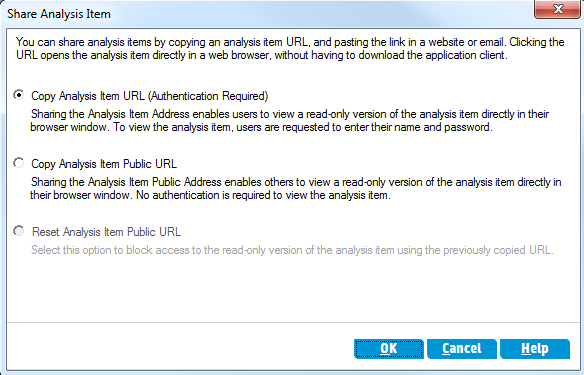
-
Select Copy Analysis Item Public URL. This option allows others to view the graph without entering ALM user credentials.
-
Click OK. A URL of the graph is saved to the clipboard.
-
-
View the graph outside ALM.
-
Open a Web browser window.
-
In the address bar, paste the clipboard content, and press ENTER. The graph is displayed in the Web browser.
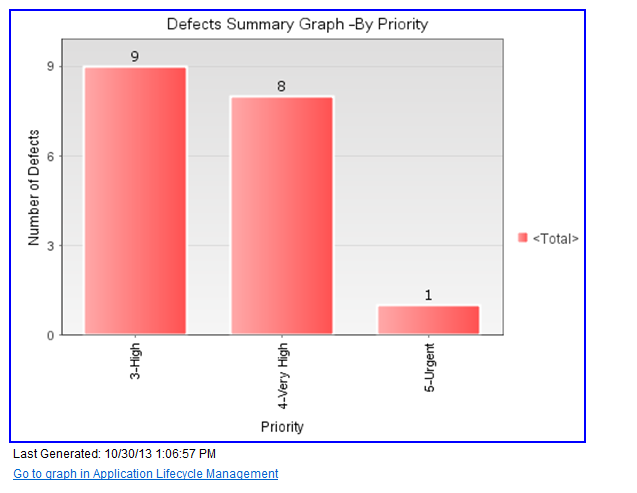
Below the graph, the Last Generated date and time is displayed, and a link to the item in ALM.
-











