The Set Default Values dialog box enables you to set default values for certain fields when defining new tests, test configurations, and defects.
| To access |
Click
Available from the following modules: Test Plan and Defects |
| Important Information |
|
User interface elements are described below:
|
UI Element |
Description |
|---|---|
| Field |
Identifies the field for which to set a default value. Click the down arrow to see a drop-down list of the fields for which you can specify a default value. Tip: ALM does not support the setting of default values for all fields. Additionally, workflow rules based on events (such as fieldChange or fieldCanChange) can be defined to set certain fields to read-only or invisible. Fields whose default values cannot be set, read-only fields, and invisible fields are not displayed in the drop-down list. |
| Value |
The default value for the selected field. For memo fields, date fields, and fields with user-defined lists, click the down arrow to open up a window that enables you to type text or select values from a list. |
| Add |
Adds the Field and Value values to the grid. Tip: To modify the default value for a field that was already added to the list, add it again. You are prompted to override the original one. |
| Remove |
Removes the selected fields and their values from the grid. |
| Up / Down |
Moves the selected fields and their values up or down in the grid. Note: Reordering the fields in the list helps ensure that the list of possible default values displayed for each field are available and viable according to defined workflow rules. |
| Selected values |
Grid listing fields whose default values are set. Reordering the fields in the grid helps ensure that the list of possible default values displayed for each field are available and viable according to defined workflow rules. For details, see Important Information. |
| When creating a new entity, use these defaults automatically |
If checked, indicates that when you create a new entity, the default values for that entity's fields are automatically filled in. If unchecked, default values are not filled in automatically. To use default values, click the Use Default Values button when creating the entity. |






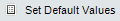 from the following dialog boxes:
from the following dialog boxes:




