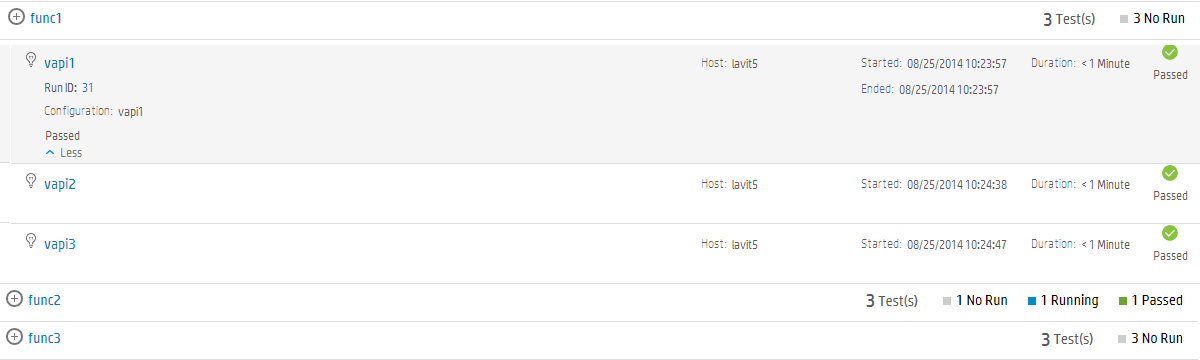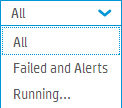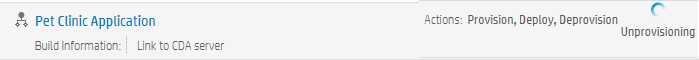Execution Report Page
The Execution Report automatically appears when you run a functional test or test set, or a build verification suite. It enables you to view the current state of the run.
Execution Report overview
Here is an example of an Execution Report for a build verification suite:
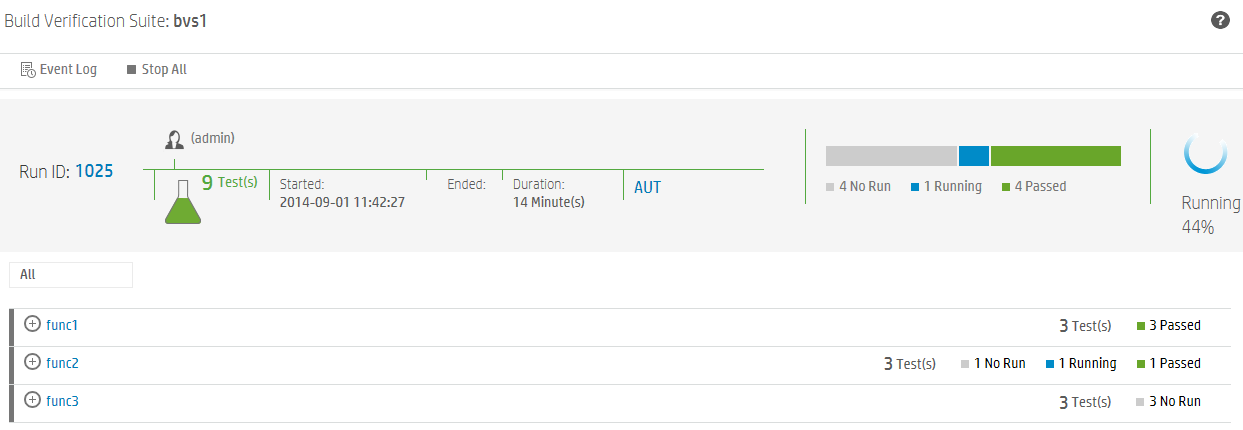
The top of the report shows the overall status of the build verification suite. In this example, there are nine tests being run. The first four tests have passed, the fifth test is running, and the other four tests have not started.
The lower section of the report shows details about the individual tests that comprise the build verification suite. Each test set is shown, with the status of the tests in the test set.
What can I do using the Execution Report?
Using the Execution Report, you can:
| Action | Details |
|---|---|
| View the current state of the test runs |
Click one of the test sets to show its tests, then expand the specific test to see its details:
|
| Stop specific tests, or stop all tests |
|
| Filter the tests you want to view |
Click the arrow next to All, and select the tests you want to view.
|
| View specific information, such as AUT parameters, build details, and event logs |
|
| Link to the test runs in the ALM Desktop Client |
|