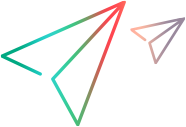Set up the integration
This topic describes how to set up the integration with OpenText Software Delivery Management.
Prerequisites
Make sure of the following in OpenText Software Delivery Management:
- Create a release in OpenText Software Delivery Management that is identical to your release in OpenText Application Quality Management.
- To set up the integration, you must have the permissions to access the server. This permission is granted with an API access key.
For details, see the OpenText Software Delivery Management help.
Enable and schedule the integration
The configuration on the ALM side includes the following.
| Enable the integration |
|
| Schedule the integration |
Determine how often the run results of test sets are synced to OpenText Software Delivery Management.
|
Configure octane-int-config.xml file
Configure the octane-int-config.xml file that is located in the {Repository}\sa\DomsInfo\CommonData\octane-integration\ directory.
Do not change the file name. Otherwise, it does not work.
In the octane-int-config.xml file, specify the following information.
Note: For instructions and examples of the configuration, see the octane-int-config.template.xml template file for references.
Proxy
| Required? | No |
| Description |
host: IP address of the host where the HTTP-based proxy server is located. port: Proxy port number. username: Your username for the proxy. password: Your password for the proxy. |
| Example | <proxy>
<host>your-web-proxy.net</host>
<port>8080</port>
<username>sa</username>
<password>sa</password>
</proxy>
|
OpenText Software Delivery Management server
| Required? | Yes |
| Description |
clientId: Client ID that's generated by ALM Octane for API access. clientSecret: Client Secret that's generated by ALM Octane for API access. serverUrl: URL of the ALM Octane server. sharedSpaceId: ALM Octane shared space ID For details about creating Octane API access keys, see the ALM Octane Help Center. |
| Example | <octane>
<clientId>your-octane-client-ID</clientId>
<clientSecret>your-client-secret</clientSecret>
<serverUrl>http://your-alm-octane-server-URL/</serverUrl>
<sharedSpaceId>1001</sharedSpaceId>
</octane>
|
Projects mapping
| Required? | Yes |
| Description |
domain: ALM domain name project: ALM project name workspaceId: Workspace ID of the ALM Octane project |
| Example | <projects>
<project>
<domain>DEFAULT</domain>
<project>first</project>
<workspaceId>1002</workspaceId>
...
</project>
</projects>
|
Test instance filters
| Required? | No |
| Description |
If you want to have the test runs of only some test instances synched to OpenText Software Delivery Management, specify the test instance filters. Otherwise, test runs of all test instances are synched. You can do this by copying the filter settings from your project. For details, see Filter dialog box. |
| Example | <projects>
<project>
<domain>DEFAULT</domain>
<project>first</project>
<workspaceId>1002</workspaceId>
<filters>
<filter>
<![CDATA[[Filter]{
TableName:TESTCYCL,
ColumnName:TC_SUBTYPE_ID,
LogicalFilter:\0000001e\Not hp.qc.test-instance.MANUAL,
VisualFilter:\0000001e\Not hp.qc.test-instance.MANUAL,
NO_CASE:
}
]]>
</filter>
</filters>
...
</project>
</projects>
|
Field mapping and field value mapping
| Required? | No |
| Description |
almDbFieldName: The OpenText Application Quality Management field name (database column name) octaneName: The OpenText Software Delivery Management field name. almValue: Field value of the OpenText Application Quality Management project octaneValue: Field value of the OpenText Software Delivery Management project |
| Example | <projects>
<project>
<domain>DEFAULT</domain>
<project>first</project>
<workspaceId>1002</workspaceId>
<fields>
<field almDbFieldName="RN_STATUS" octaneName="status">
<values>
<value almValue="Passed" octaneValue="Passed"/>
<value almValue="Bypassed" octaneValue="Skipped"/>
<value almValue="Failed" octaneValue="Failed"/>
</values>
</field>
<field almDbFieldName="TS_TYPE" octaneName="Testing_Tool_Type">
<values>
<value almValue="FLOW" octaneValue="FLOW-TEST" />
</values>
</field>
</fields>
...
</project>
</projects>
|
The following table lists the supported field mappings.
| Required? | Yes |
| Description |
Whether or not to enable auto-fix for the value of the Octane Test Suite URL field. When a test set is synched to OpenText Software Delivery Management, the sync checks if the field value is valid in the format and whether auto-fix for this field is enabled.
|
| Example | <projects>
<project>
<domain>DEFAULT</domain>
<project>first</project>
<workspaceId>1002</workspaceId>
<fields>
<field almDbFieldName="Testing_Tool_Type" octaneName="TS_TYPE">
<values>
<value almValue="FLOW" octaneValue="FLOW-TEST" />
</values>
</field>
</fields>
...
<isAutoFix>true</isAutoFix>
...
</project>
</projects>
|