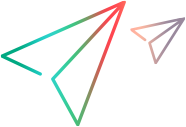This example demonstrates how you can perform validations of all fields by using the CanPost event procedure. For example, this code segment ensures that a user cannot reject a defect without adding a comment.
In this example, a user may not post a defect where the defect status (BG_STATUS) has been changed to Rejected unless some explanatory text has been typed in the R&D Comment field (BG_DEV_COMMENTS).
Add the code to the Bug_CanPost event procedure so that the check is performed when the user attempts to submit the defect.
VBScript example (supported in Desktop Client only)
Function Bug_CanPost
' Initialize the function's return value
' to avoid unpredictable behavior.
Bug_CanPost = False
On Error Resume Next
If Bug_Fields("BG_STATUS").IsModified and _
Bug_Fields("BG_STATUS").Value = "Rejected" and _
not Bug_Fields("BG_DEV_COMMENTS").IsModified then
Bug_CanPost = False
msgbox "You must enter a comment when rejecting a defect."
Else
Bug_CanPost = True
End If
PrintError "Bug_CanPost"
On Error GoTo 0
End Function