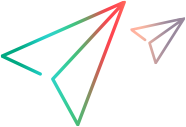Create a script
This section describes the full process of creating a codeless automation script.
Note: You can open several sessions to work on multiple scripts simultaneously. However, you can only run a single script at a time.
Prepare to create a script
The following sections describe the preparation steps you need to perform before creating a script:
Create script steps
You can create codeless automation scripts using AI Inspection on your application or on application mockups:
Edit the script you created
The following sections describe how to add various types of steps to your scripts: