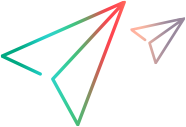Batch utility scripts
The batch utility scripts allow you to use the Micro Focus Connect capabilities more efficiently.
General run notes
The following notes apply to all batch scripts:
-
The batch scripts are located in the utilities folder under the Micro Focus Connect installation.
-
Run batch files as an Administrator.
-
The syntax for a batch script is mfc<script_name>[.bat|.sh], depending on your operating system. For example, to run the Purge script on Windows, use mfcPurge.bat in your syntax. For simplicity, this documentation only refers to the script name, without the mfc prefix and without the extension.
-
The scripts modify the Micro Focus Connect database.
-
For most of the scripts, you should stop the Micro Focus Connect server, run the script, and then restart the server it after running the script. For details, see Batch utility scripts.
-
The following scripts can run without stopping the Micro Focus Connect server: DataSourceUsers, QueryTemplates, RunOneIteration, StartConnection, and Audit.
Note: If the script contains a placeholder value, for example, ConnectionName, you must edit it in a text editor and replace the placeholder value with your own value. Make sure to use the exact case-sensitive names for your values. To retrieve an accurate list of your connection names, run mfcQueryStatus.bat. From the generated list, copy and paste the exact name of the connection into your script.
Batch scripts by category
For an explanation and examples of the commonly used scripts, see one of the following sections: