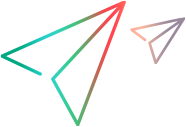Download Help Center
The Connect Help Center provides you with comprehensive user assistance. We recommend that you use the online version of the Help Center for the most recent updates available.
If your organization has restrictions that prevent you from using the online Help Center, you can save the Help Center files locally on your Connect machine.
Access the local help by default
To download and access the local help:
-
Download the help package mfconnect-help.zip.
-
Extract the contents of the zip file to a folder on a local machine.
-
Access the help by opening the Help_Center.htm page in the parent folder.