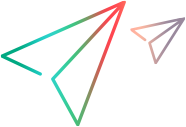Define synchronization criteria
Sync Criteria allow you to apply additional filtering beyond the selection of the type and project. You can add descriptions, for example, “Only sync stories in this project that were created at the beginning of this year”, where the synchronization criteria identifies the “beginning of this year” portion.
To define synchronization criteria:
- In the Create Connection Wizard or Update Connection window, proceed to the Projects and Rules tab.
- In the Connection Rules pane, locate the Type your want to configure, and click
 Edit connection type rule.
Edit connection type rule. - In the Add/Edit Connection Type Rule dialog box, select Sync Criteria for the Master or Target. Define conditions that set the scope of the data that will be synchronized.