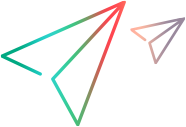Configure synchronization frequency
This topic describes how to set the synchronization frequency for Micro Focus Connect, when synchronizing assets.
Note: The system may support on-demand synchronizations. For configured on-demand synchronization rules, the frequency value defined here has no meaning.
Synchronization frequency overview
Connections are scheduled to run with a default interval frequency set to one minute. The synchronization frequency is the maximum amount of time that will elapse between successive connection runs.
If a connection is configured to run every minute, but each iteration takes 5 minutes to complete, the next iteration will start immediately after the previous one ended. If the connection took 20 seconds to run an iteration, the next iteration starts 40 seconds later.
It is not necessary for connections to be running all the time. Micro Focus Connect keep track of where the connections left off via the recorded source and target watermarks. The next time a connection starts, it begins where it left off, and synchronizes anything that has changed since that point in time.
We recommend not to run connections continuously without pausing. Multiple connections running simultaneously will challenge the balance for resources on memory, processor, and network bandwidth. A connection that constantly runs, continuously submits queries against the source and target data, consuming all available resources.
Tip: Set synchronization frequencies on connections that reflect the real amount of data being produced in the data sources, as well as the average amount of time expected to synchronize these asset changes across the connections.
Since connections run in parallel on allocated web server threads, an increase in the downtime between iterations, increases the processing power of all other connections.
Configuring the frequency
To configure the synchronization frequency:
- Click the Actions button
 in the top banner, and select Settings. The Global Settings window opens.
in the top banner, and select Settings. The Global Settings window opens. -
In the Sync Settings group, type a number to specify the time in minutes between synchronizations. The default is 30 minutes.
Note:
- Setting a low frequency value creates additional load on the data source product servers.
- If the data sources are rate limited (typical in cloud instances), you may experience issues or a slowdown in the synchronization iterations.
- Click Save.