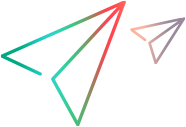Azure DevOps synchronizations
This topic describes several items that are unique for Azure DevOps synchronizations.
Prerequisites
In order to properly synchronize Azure DevOps with content from other products, the Azure DevOps connector utilizes the Bypass Rules option in the Azure DevOps API. The account used to synchronize must have sufficient rights to use this functionality.
To enable the creation of releases, check the settings in the Types tab of the Data Sources page:
-
Set the Create New Items property to true for the Release type, in order to allow releases to be created.
-
Set the Pipeline ID property to the ID of a Pipeline definition.
More information is available in the latest Azure DevOps Connector readme. For details, see Product Readmes.
Convert comments field in HTML format
If you encounter issues with the synchronization of comments between ALM/QC and Azure DevOps, perform the following actions.
On the ALM/QC server:
-
Navigate to Customize >Project Entities >Defect >System Fields >Comments.
-
In the settings, set the Sanitization type from HTML to None.
On the Azure DevOps server:
-
Open an existing comment for editing.
-
Click Convert this comment.
Azure DevOps path fields
Azure DevOps uses several unique fields to indicate the path structure . Micro Focus Connect supports the following fields for Area and iteration paths: lowest Area Path, second lowest area path, lowest iteration path, second lowest iteration path, area path depth, and iteration path depth.
The following table describes these fields:
| Field | Value | Description |
|---|---|---|
| Area Path | - areaPath1/areaPath2/areaPath3/areaPath4 | Full path as a flat string of the area path element associated with the current item. |
| Area Path Depth: | - 4 | Depth level of the lowest area path element associated with the current item. |
| Second Lowest Area Path | - areaPath3 |
Name of second to lowest area path element associated with current item. |
| Lowest Area Path | - areaPath4 | Name of lowest area path element associated with current item. |
| Iteration Path | -iterationPath1/iterationPath2/iterationPath3 | Full path as flat string of iteration path element associated with current item. |
| Iteration Path Depth | - 3 | Depth level of the lowest iteration path element associated with the current item. |
|
Second Lowest Iteration Path |
- iterationPath2 |
Name of second to lowest iteration path element associated with current item. |
|
Lowest Iteration Path |
- iterationPath3 | Name of the lowest iteration path element associated with the current item. |
These paths can be used as expressions for filtering and mapping, in both Sync Criteria and calculated values.
 Next steps:
Next steps: