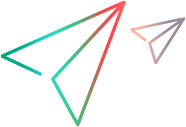Mac connector
This section provides some tips and guidelines for getting your Mac connector to work.
In this topic:
- Service cannot start. Large number of java.errorxxx.log files on the Mac connector.
- Failed to detect previous connector installation during upgrade.
Service cannot start. Large number of java.errorxxx.log files on the Mac connector.
The lab service does not run properly and keeps generating a large number of java_errorxxxx.log files. This tends to occur when using Apple M1 or M2 chip models.
Solution: Reboot the macOS connector.
Failed to detect previous connector installation during upgrade.
This may happen due to a corrupt registry file.
To resolve the issue:
-
Uninstall the existing installation.
-
Make sure that registry file /Library/Preferences/.com.zerog.registry.xml is removed. If not remove the file manually.
-
Install the Mac connector again.
 See also:
See also: