Tools tab
Use the Tools tab to make custom tools available from within OpenText Dimensions CM.
Tools tab
| Field | Description |
|---|---|
|
Menu texts of user-modifiable tools |
Enter the menu name for your custom tool. An editable text field is displayed after you click the New Custom Tool button. You can create sub-menu paths by using an exclamation point (!) as a separator. For example, if you enter these entries:
the submenus are displayed as follows:
To make this command selectable with an underlined keyboard mnemonic, precede the mnemonic letter with an ampersand (&). Check for multiple commands using the same letter. |
|
New Custom Tool button |
Click to open an editable text field in Menu texts of user-modifiable tools. |
|
Delete Custom Tool button |
Click to delete the selected item in Menu texts of user-modifiable tools. |
|
Up button |
Click to move the selected item higher up the menu hierarchy. |
|
Down button |
Click to move the selected item lower down the menu hierarchy. |
|
Command |
Do one of the following:
You can use a keyword or filter keyword as part of the name/path of this file. A filter is another keyword that is placed between the "$" and opening "("of a keyword that modifies the returned value in some way. If you do not need a filter keyword, select <unfiltered text> from any submenu. To run a command-line command, precede the command with "%dmcli%" (not case-sensitive). For example, "%DMCLI% SCWS "PAYROLL:WS_MAKE" /DEFAULT" sets the current project. For details, see the Command-Line Reference. |
|
Arguments |
Enter any arguments required by the executable file, or click the right arrow button |
|
Start in |
Enter the name of the folder from which to start the executable file. Click the right arrow button |
 See also:
See also:






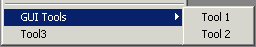




 to use a predefined keyword or filter keyword.
to use a predefined keyword or filter keyword.



