Merge changes related to request from another stream
Merging requests across streams enables you to merge changes associated only with specific requests. This is easier than running a full stream merge and then manually selecting files and folders to be ignored.
In the following example, a bug fix in a child stream is required in the mainline stream. All the files that were modified are related to a single request, Request_2.
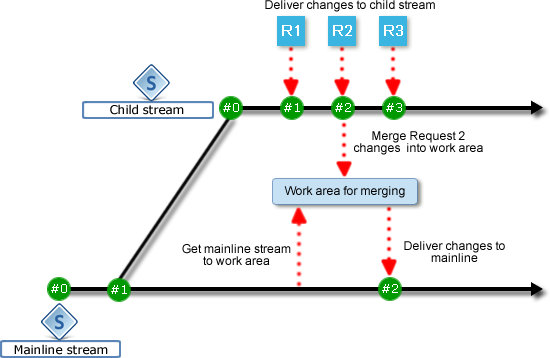
To merge changes related to a request from another stream:
-
Use the Get operation to populate an empty work area with the content of the mainline stream.
-
Open the Merge wizard and select Merge change requests from another stream. Click Next.
-
In the Merge changes from the request(s) field, enter the request ID, or click Select and use the wizard to find and select Request_2.
-
Select other merge options as required and click Merge.
-
After the merge into the mainline work area has completed successfully, optionally click Deliver to commit the changes to the repository.










