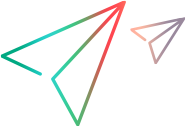Offline license registration
This topic describes how you can register and activate your LoadRunner community license without internet connectivity.
Running the offline registration
The offline registration option enables you to activate your LoadRunner trial (community license) where the LoadRunner machine does not have internet access.
However, internet connectivity is required for launching the trial registration page and to perform the registration. No authentication is required to access the page.
After registration, the generated community license keys are delivered to the specified email address, and can be used to activate the product.
To perform offline registration and activation:
- Access the trial registration page from any machine with internet access: https://appas-prd-ellb.itcs.softwaregrp.com/pas/external/TrialRegistrationAction_init?p=LR
-
Enter the required information.
Tip: The Lock Value refers to the host ID, identifying the computer on which Controller is installed.
-
Click the Register button.
-
An email will be sent to the specified email, with the license key file attached. In order to install the community license, follow the installation instructions below.
To install the license key:
- Save the license key file on the host machine or local network.
-
On the LoadRunner host machine (the machine you specified for the trial registration), use the LoadRunner License Utility to install the license.
Follow the steps to Install the license, using the Install licenses using a license file option.