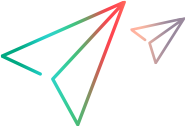The JMeter monitoring graphs display data for the JMeter test in a scenario run.
The Backend Listener is able to receive online measurements from JMeter tests.
Note:
- If you do not see any data in the graphs, make sure that the Start measurement check box is selected in Runtime Settings.
- Best practices is to use online measurements (Start measurement check box selected) when creating and testing the load test. For the best performance, it is recommended to turn the measurements off for an actual load testing.
- All thread groups from a single JMeter test are executed and displayed as one group, regardless of the actual number of thread groups.
- You can view more data for JMeter tests in the Running Vusers and Transaction Monitor graphs. For details, see Runtime and Transaction Monitoring.
| Monitor | Description |
|---|---|
| JMeter Hits per Second |
Shows the number of hits (y-axis) per second (x-axis) generated by the test plan. It does not include child samples from transactions and embedded resources. |
| JMeter Throughput |
Shows the amount of throughput (y-axis) during each second of the test run (x-axis). Throughput is measured in bytes and represents the amount of bytes sent and received by JMeter during the load test. |
The default interval used in the graphs is 5 seconds. You can change the default interval in Controller: Select Tools > Options > Monitors > Frequency.
Example
 See also:
See also: