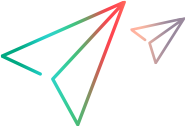To run Vusers with Controller there must be a valid LoadRunner license installed on the Controller machine.
You use the LoadRunner License Utility to manage your LoadRunner licenses. The LoadRunner License Utility enables you to:
- View the details of licenses that are currently installed
- Install additional licenses
Tip: Use the Micro Focus SW Usage Hub tool to track license usage across your network.
License types
The following types of licenses are available:
| Type | Description |
|---|---|
| Perpetual |
This license does not expire - there is no time limit to the license validity. |
| Evaluation | This license enables potential customers to evaluate LoadRunner functionality. |
| Time Limited |
This license is valid for a limited period only. |
| VUDs |
This license is issued with a limited capacity. The capacity is defined by the measurement Vuser-days or VUDs. For example, the capacity of a VUD license may be 1000 VUDs. Each day that the Controller is used to run Vusers, the maximum number of Vusers that ran simultaneously on that day is deducted from the remaining license capacity. If a maximum of 200 Vusers ran on day 1, then 800 VUDs will remain in the license. For more information, see VUD licenses. |
License bundles
There are several types of LoadRunner license bundles available.
The Community license is free of charge. It includes:
- 50 Vusers
- Access to all the protocols, with the exception of GUI (UFT)
Other bundles allow you to run additional Vusers on selected protocols. For more information, see the License Bundles documentation.
Note: When using
VUD licenses
A VUD license is a Vuser-day license, issued with a limited capacity per Vuser day.
-
For the calculation of VUDs consumed in a VUD license, you can specify at what time each new day begins. LoadRunner determines the maximum number of Vusers that ran during the 24-hour period after the start time.
-
To change the time at which a new day begins, click the VUDs will begin at time link in the LoadRunner License Utility.
-
A VUD license may have an expiration date and therefore be time-limited.
-
If you have both a non-VUD license (eg, Time Limited license) and a VUD license for a particular Vuser protocol, LoadRunner always uses the non-VUD license before consuming the VUD license. That is, if 500 Vusers were run on a particular day and there is a non-VUD license for 400 Vusers, then 100 VUDs are deducted from the VUD license.
-
A Vuser is included in the VUD count as soon as the Vuser reaches the Initialization status in a scenario. Consumed VUDs are deducted from the available VUD capacity at the start of the following day.
For example, suppose you purchased 100 VUDs for the Web 2.0 bundle:
-
At some point of time, T, on the date D, you start a scenario, with X Web -HTTP/HTML Vusers, where X is less than or equal to 100.
-
During the next 24 hours you can start and stop any number of scenarios, as long as the number of Vusers in each of scenarios is less than or equal to 100.
-
When point T on the date D + 1 arrives (exactly 24 hours after the first scenario launch), the Controller looks back at the previous 24-hours interval, locates the largest amount of Vusers that were ran simultaneously and subtracts it from 100. For example, if during the last 24 hours you ran three scenarios, with 20, 40 and 30 Vusers, the Controller will detect the use of 40 VUDs and leave you with 60.
-
If a certain scenario is in progress during the time of the calculation (at the time T), it will be included in the calculation for both days on which it ran. For example, if you launch a scenario with 40 Vusers and it runs for 30 hours, then you will have used 40 VUDs for two days, and at the time T on the date D + 2 you will be left with 100 - 40 – 40 = 20 VUDs.
-
If a scenario runs for more than one day, the maximum VUD usage is calculated and deducted based on the day that the scenario began.
-
License consumption
- A multi-protocol Vuser runs only if licenses are available for all protocols in the Vuser script.
- If a multi-protocol script contains protocols from several bundles, you need licenses for both bundles to run the Vuser script. The license for each Vuser is subtracted from all relevant bundles. If, at a certain point, the license of one of the bundles runs out, the Vuser will start to fail, even if there are still valid licenses for some of the other protocols.
-
If you purchased licenses for several different bundles (such as Web 2.0 and Oracle E-business) or several different license types (such as Time Limited and VUD) that share common protocols, and you want to run Vusers that belong to both bundles/types, the licenses are consumed in the following order:
- License type:
- Evaluation license
- Time Limited license
- VUD license
- Protocol amount: The bundle with the smaller number of protocols will be consumed before the bundle with a larger number of protocols.
- Capacity: The license with the larger capacity will be consumed before the license with the lower capacity.
- License type:

 See also:
See also: