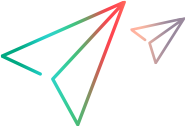Page Request Header Language
Before running a web script, you can set the page's request header to match your current language. In the Internet Protocol runtime settings, you set the language of the Accept-Language request header. This header provides the server with a list of all of the accepted languages.
To set this value, select Replay > Runtime Settings > Internet Protocol > Preferences > Advanced > Options > Accept-Language request header and select the desired language.
For user interface details, see Preferences View - Internet Protocol.