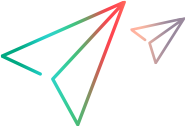Applies to:
-
Web - HTTP/HTML Vuser scripts
-
Web - HTTP/HTML steps inside Flex Vuser scripts
After you define the DFE chains that are available to a Vuser script, you must enable the DFE support, as described below. Enabling DFE support is the second step in implementing DFE support.

- In VuGen, open the Vuser script.
-
Click Record > Recording Options > Data Format Extension > Code Generation.
For details on the dialog box options, see Data Format Extension > Chain Configuration Recording Options.
- Select the Enable data format extension check box.
 See also:
See also: