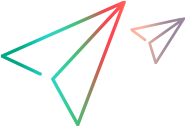Download Help Centers
Our Help Centers provide you with comprehensive user assistance.
We recommend that you use the online versions of the Help Centers for the most recent updates available. If your organization has firewall restrictions that prevent you from using the online versions, you can save the help center files locally.
Note: To view a Help Center in Internet Explorer, you need to enable Javascript (Active scripting) in your browser settings (Tools > Options > Security > Internet > Custom Level).
Download local help
The following English packages are available for download. Download the packages that you require.
Note:
-
Check that the help version matches your product version. For previous versions, check the download page of the relevant Help Center.
-
To download help in other languages, refer to the translated versions available from the Version dropdown menu in the Help Center banner.
| File for download | Information |
|---|---|
| VuGen_Help_2021-2021_R1.zip |
Help Center package for VuGen, to use with LoadRunner Professional full installation, and VuGen standalone installation. The package includes:
Download and extract the contents to <LoadRunner Professional root>\help. |
| LRP_Help_2021-2021_R1.zip |
Help Center package for LoadRunner Professional, to use with LoadRunner Professional full installation*, and with standalone installations of Analysis, Load Generator, MOFW, and MI Listener. The package includes:
Download and extract to <LoadRunner Professional root>\help. * For a LoadRunner Professional full installation, you should also install the VuGen Help Center package. The PDFs folder has the same content in both packages. |
| VTS_Help_2021-2021_R1.zip |
VTS Help Center. After you install VTS, download and extract the VTS help .zip file to <VTS root>\VTS\web\admin\Web\help. |
| Analysis_API_Help.zip | Download and extract the contents to <LoadRunner Professional root>\help. |
| Protocol_SDK_Help.zip |
After you install the To open the help, click <LoadRunner Professional root>\LoadRunner Protocol SDK\documents\LR_Protocol_SDK\webframe.html. |
| LoadRunner Developer Help Center | See the LoadRunner Developer download page |
| Network Virtualization Help Center | See the Network Virtualization download page |
Access local help
When using the local help:
- For some LoadRunner Professional components, there is a switch to toggle between online and local mode. To change the display option, select Help > Help Center Options > Open Online or Open Locally.
- If you are working on a full installation LoadRunner Professional machine, the Help Center Options for all components are set according to the setting in VuGen.
Note: If the online help center is unavailable at the start of a LoadRunner Professional application session, the Open Online option may be disabled during the whole session with that application.