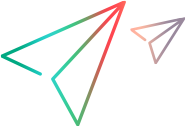This dialog box enables you to select a TLS (SSL) certificate for your scenario run, or create one automatically.
| To access |
Controller > Tools > Authentication Settings
|
| Important information |
|
| Relevant tasks | Two-way TLS (SSL) authentication |
User interface elements are described below:
|
UI Element
|
Description
|
|---|---|
| CA certificate file |
The CA certificate file (with a .cer extension).
|
| Generate a certificate automatically |
Generates an TLS certificate based on a common name, CA private key, and CA private key password. Click Advanced settings to specify a country, organization, organization unit, email, and validity range. Note: If you make changes to the default CA, the connection will no longer be secure. |
| Choose an existing certificate file |
The TLS certificate file (with a .cer extension). This certificate will be sent to a load generator or the MI Listener with enforced TLS client authentication. Only a certificate issued on the other end by the same CA will be trusted. |