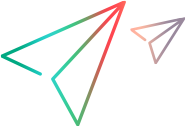Options > Execution tab
This tab enables you to configure miscellaneous scenario execution settings.
| To access |
Tools > Options > Execution tab
|
| Relevant tasks | |
| See also |
User interface elements are described below:
|
UI Element
|
Description
|
|---|---|
| Default Scheduler |
Enables you to set the default schedule run mode for new scenarios.
For more details, see Schedule run modes.
|
| Post Collate Command |
Enables you to define a command that Controller will run directly after it collates the results of a scenario run.
Example: You can define a command to run a customer application that runs the Analysis API to extract data.
Note: In the command, you can use the keyword, %ResultDir%, to refer to the scenario's results folder. (This keyword is not case sensitive.) |