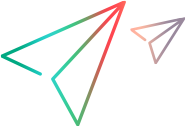SSL Utility
The SSL Utility enables you to perform common OpenSSL functions from a user interface.
Note: To open the SSL Utility, on the LoadRunner Professional machine, select Windows Start menu > Micro Focus > SSL Utility.
Converting Certificates
The Convert Certificate tab of the SSL Utility enables you to convert certificates from PKCS #12 and X.509 formats to PEM format.
To convert a certificate to PEM format:
-
Open the SSL Utility, and click the Convert Certificate tab.
-
In the Source certificate file field, select the file that contains the certificate that you want to convert. The following file types are supported:
PKCS #12 files .p12, .pxf X.509 files .cer, .crt, .der - In the Import password field, enter the password for decrypting the certificate file.
- In the PEM file field, enter the name and location of the .pem file that will be created.
- In the PEM pass phrase field, enter a password for the new certificate. If this is not specified, the certificate will not be password-protected.
- From the Source format list, select the format of the original certificate that will be converted. This is automatically determined unless a file with a non-standard extension is selected.
-
Click Convert.
Note: This tab has the same functionality as the “x509” and “pkcs12” OpenSSL commands.
 Back to top
Back to topTest Connection
The Test Connection tab of the SSL Utility enables you to capture the connection data from an SSL server and save it to a file <server name>_<port number>_ConnectionData.txt in the %temp% directory. Additionally, the file is displayed in a Notepad file when the test is completed.
To test a connection, enter the following on the Test Connection tab of the SSL Utility:
- Host/Port. Specifies the host and port to connect to. If not specified, an attempt is made to connect to the local host on port 443.
- Client certificate file.The certificate to use if requested by the server. By default, a certificate is not required.
- Client key file. The private key to use. If not specified the certificate file will be used.
- Password. The client machine's password.
Note: This tab has the same functionality as the "s_client" OpenSSL command.
 Back to top
Back to topRemove Certificate Encryption
This tab of the SSL Utility enables you to remove encryption from a private key certificate.
To remove certificate encryption, enter the following information:
- Source PEM. Name of the file containing an encrypted private key and password.
- Target PEM. Name of the file that will be unencrypted.
Note: This tab has the same functionality as the "pkcs12 -export" OpenSSL command.
 Back to top
Back to top