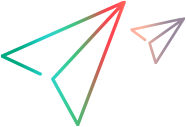Measurement Options dialog box
This dialog box enables you to set the color and the scale for any measurement of the graph you selected.
| To access |
Legend Toolbar > |
| See also |
User interface elements are described below:
| UI Element | Description |
|---|---|
| Measurement | Select a measurement to configure. |
| Change Color | Select a new color for the selected measurement. |
| Scale | Select the desired scale option:
|