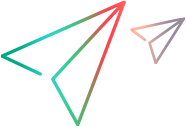This tab enables monitoring or running Vusers over a firewall. It also allows you to select a connection profile for communication between the load generator and the MI Listener or the LoadRunner Data Hub.
| To access |
Controller toolbar > Load Generators button
|
| Important information |
|
User interface elements are described below:
|
UI Element
|
Description
|
|---|---|
| Choose Network Profile |
A drop-down list of network profiles defining the connection properties of the load generator. Each profile defines whether to connect via direct TCP connection, via MI Listener, or via the LoadRunner Data Hub. It also includes information to connect to the load generator via a proxy (if relevant). Click Browse |
| Enable Monitoring over Firewall |
Enables monitoring over firewall for this load generator.
|
 See also:
See also:






 to open the Network Profile Manager. For details, see
to open the Network Profile Manager. For details, see