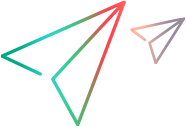Filtered tab
This tab displays a drilled down view by message, Vuser, script, or load generator. For example, if you drill down on the Vuser column, the Filtered tab displays all the messages with the code you selected, grouped by the Vusers that sent the messages.
| To access |
Output window > Filtered tab. Click the blue link on the column about which you wish to view more information.
|
| Important information |
The tab appears when you click on a blue link in the Summary tab.
|
| See also |
User interface elements are described below (unlabeled elements are shown in angle brackets):
|
UI Element
|
Description
|
|---|---|

|
Previous/Next View. Enables you to move between the various drill down levels. |
| Details | Displays the full text of the selected output message in the Detailed Message Text area at the bottom of the Output window. |

|
Export the view. Saves the output to a specified file. |
| Refresh | Refreshes the Filtered tab with new log information that arrived in the Output window updated in the Summary tab. |
| <Message icon> |
Displays an icon indicating the type of message by which the current Output view is filtered.
|
| Active Filter |
Displays the category or categories by which the current Output view is filtered.
|
| Viewed By |
Displays the name of the column on which you selected to drill down. The following icons indicate the various message types:
|
| Detailed Message Text |
Displays the full text of the selected output message when the Details button is selected.
|
| Message |
Displays all instances of the sample message text.
|
| Script |
The script on which the message was generated. If you click the blue link, VuGen opens displaying the script.
|
| Action |
The action in the script where the message was generated. If you click the blue link, VuGen opens the script to the relevant action.
|
| Line # |
The line in the script where the message was generated. If you click the blue link, VuGen opens the script and highlights the relevant line.
|
| # Lines |
The total number of lines in the script where the Vuser failed.
|
| Time |
The time the message was generated.
|
| Iteration |
The iteration during which the message was generated.
|
| Vuser |
The Vuser that generated the message.
|
| Generator |
The load generator on which the message was generated. If you click the blue link, the Load Generator dialog box opens.
|
| # Messages |
The number of messages generated by a specific Vuser.
|
| # Diff Texts |






 Batch
Batch Debug
Debug Errors
Errors Notifications
Notifications Warnings
Warnings