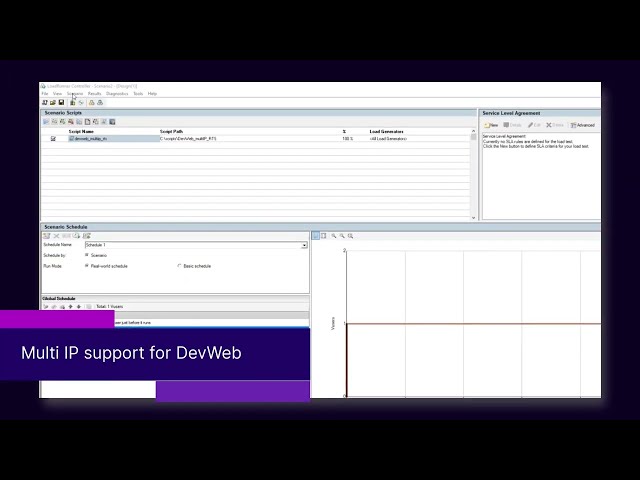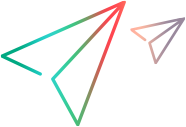What's New in LoadRunner Professional
This topic introduces the new features and enhancements for LoadRunner Professional, version 2023 R1.
Note: The Help Centers for LoadRunner Professional 2023 and 2023 R1 versions are streamlined into a single Help Center. Any version specific changes are indicated where relevant within the help.
To view enhancements for the 2023 version, see What's New in 2023.
What's New video
Learn about some of the new features included in LoadRunner Professional version 2023 R1:
User experience
This release includes the following enhancements to the user experience:
| Area | Enhancement |
|---|---|
| Usage analytics report update |
Usage Analytics includes the following changes:
For details, see Usage analytics. |
| Window size and location | Some of the Controller windows can be resized and moved to different locations on the screen. The settings are saved for each user, so that the windows open the same way the next time you access Controller. |
Data and analytics
This release includes the following data and analytics update:
| Area | Enhancement |
|---|---|
| SLA report |
The Service Level Agreement (SLA) Report now includes information regarding the Transaction Response Time (APDEX) rule. For details, see SLA Report. |
Load testing and modeling
This release includes the following load testing and modeling enhancements:
| Area | Enhancement |
|---|---|
| Load generator distribution for Vuser group scenarios |
For manual scenarios in Vuser group mode (using the By Number option), you can now distribute load generators in the same way as for percentage mode. You can choose to use All load generators for your Vuser groups, or select multiple load generators from the list of machines. You can also set the loading method, so that the load generators are distributed sequentially, or in round-robin format. For details, see Configure Vuser runtime settings. |
| Ubuntu support |
Full support is now provided for Linux load generator installation on Ubuntu Server Linux 22.04 LTS 64-bit. For details, see the LoadRunner Professional Installation Guide. |
| Red Hat support |
Load generators can now be installed on Red Hat Enterprise Linux 9. RHEL 9 is supported for Web, JMeter, and Gatling tests. For details, see the LoadRunner Professional Installation Guide. |
Integrations and ecosystem
This release includes the following integrations and ecosystem enhancement:
| Area | Enhancement |
|---|---|
| Chaos testing |
Chaos testing now includes an option to continue on error. This directs the scenario to continue running when there is an issue with a scheduled disruption event. For details, see Chaos testing for scenarios. |
Modernization
This release includes the following modernization enhancement:
| Area | Enhancement |
|---|---|
| Online monitor graphs |
This release includes various improvements and defect fixes for the Controller monitor graphs. For details, see Online monitor graphs. |
Security and infrastructure
This release includes the following security and infrastructure enhancements:
| Area | Enhancement |
|---|---|
| Automatic reconnect for load generators |
LoadRunner Professional now supports automatic reconnection to a load generator during a load test, if the load generator becomes disconnected from the network for a short period of time. After reconnecting, LoadRunner Professional continues running the load test. For details, see Load generators. |
| Gatling/JMeter installation |
Installation of Gatling and JMeter is now optional during load generator deployment. During load generator installation (using wizard or silent installation, or Dockerized load generator setup), you can choose whether to install Gatling and/or JMeter. For details, see the LoadRunner Professional Installation Guide. |
VuGen, protocols, and LoadRunner Developer
Virtual User Generator (VuGen) includes the following enhancement. For details, see the VuGen What's New.
| Area | Enhancement |
|---|---|
| Virtual Table Server (VTS) |
VTS now supports LDAPS connection to the domain controller for NTLM authentication. |
The VuGen and third-party protocols include the following enhancements. For details, see the VuGen What's New.
| Area | Enhancement |
|---|---|
| TruClient |
TruClient protocols include the following updates:
Note: From version 2023 R1, TruClient help is part of the VuGen Help Center. Earlier TruClient versions remain in the previous help. |
| Web protocols | Web protocols now support server-side Brotli compression during recording and replay. Brotli compression is accepted automatically when recording. For replay, acceptance is configured in the runtime settings. |
| Cloud for AWS |
This release introduces the new Cloud for AWS protocol. With this protocol, you can create Vuser scripts to monitor the usage of Amazon Simple Queue Service (SQS). The collected data is available in dedicated graphs in LoadRunner Controller and Analysis. |
| Web - HTTP/HTML |
Recording is now supported for Google Web Toolkit (GWT) 2.9 and 2.10. |
| SAP GUI |
The SAP GUI protocol includes the following enhancements:
|
LoadRunner Developer and DevWeb include the following enhancements. For details, see the LoadRunner Developer What's New.
| Area | Enhancement |
|---|---|
| Multi IP support for DevWeb |
The Multiple IP feature is now supported for DevWeb tests. This feature enables the simulation of multiple Vusers using different IP addresses, originating from a single load generator. In Controller, the Multiple IP functionality works as for other protocols. For details, see Multiple IP addresses. In addition, there are new DevWeb API functions that give you more control over IP address management. For details, see Assign IP addresses to Vusers in the LoadRunner Developer Help Center. |
| HTML parser |
This release includes improved functionality for parsing HTML responses, reducing the noise and complexity in your scripts:
|
| VS Code IDE |
This release includes enhanced DevWeb script creation with Visual Studio Code:
Note: The new VS Code extension features are provided as tech preview. |
| Hex option for randomString utils |
The randomString utils now includes a hex option, so that the generated string will use only hexadecimal characters. |
| gRPC default ports |
gRPC communication now automatically uses default ports, when the host port has not been defined. |
 See also:
See also: