Service Virtualization monitors
The Service Virtualization monitors enable you to analyze the status and performance of the simulated services during the load test run.
For example, you may integrate a payment process service containing the following services and operations into your script:
| Type | Example Name | Example Description |
|---|---|---|
| Service | CreditServ | Process online credit card payments |
| Operation | CreditServ.PurchaseRequest | Cardholder requests product/service |
| Operation | CreditServ.AuthorizationRequest | Merchant request authorization for payment |
| Operation | CreditServ.AuthorizationApproval | Credit card company authorizes or denies payment |
To submit payment details, the script calls the CreditServ service to perform the three operations described above. During the test run, the online monitors measure the overall behavior of the service and each operation.
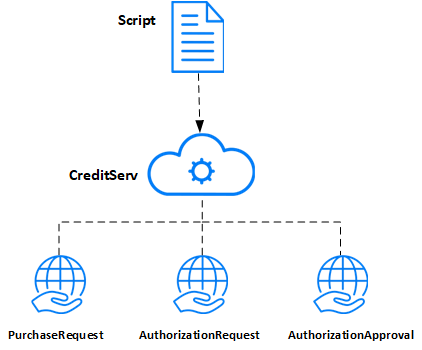
The following table describes the monitor measurements:
| Monitor | Measurements | Description |
|---|---|---|
| Operations | Average Response Time | Average response time of virtual service in milliseconds. |
| Hit Rate | Number of requests per second of the virtual service operation. | |
| Throughput | Data sent and received by virtual service operation measured in megabytes. | |
| Services | Average Response Time | Average response time of virtual service in milliseconds. |
| Data Simulation Accuracy | Accuracy of data model emulation on virtual service, displayed as a percentage. | |
| Hit Rate | The number of requests per second of the virtual service. | |
| Performance Simulation Accuracy | Accuracy of performance model emulation on virtual service, displayed as a percentage. | |
| Throughput | Data sent and received on virtual service measured in megabytes. |
Note: If you intend to use the monitor credentials together with SSL credentials, the security policy may prevent the project from being added to Controller. To overcome this issue, add the SV Operators group to Performance Monitor Users.
 See also:
See also:










