LoadRunner Agent processes
To maximize your testing coverage, you distribute Vusers over several load generator machines. A load generator machine is a machine upon which the Remote Agent Dispatcher (Process) and a LoadRunner Agent are installed.
When you run the LoadRunner Professional installation, you specify to install only these components. These components allow Controller to communicate with the load generator machine.
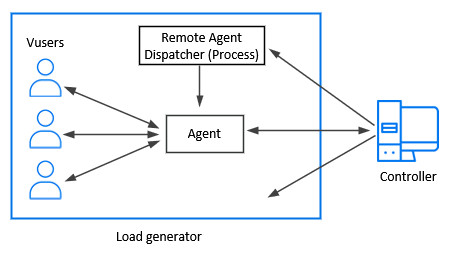
-
Remote Agent Dispatcher. The Remote Agent Dispatcher (Process) enables Controller to start applications on the load generator.
-
Agent. The LoadRunner Agent enables Controller and the load generator to communicate with each other. When you run a scenario, Controller instructs the Remote Agent Dispatcher (Process) to launch the LoadRunner Agent. The agent receives instructions from Controller to initialize, run, pause, and stop Vusers. At the same time, the agent also relays data on the status of the Vusers back to Controller.
Run the remote agent as a process or service
The following steps describe how to restart the agent as a process or as a service.
-
Stop the agent running as a service. Right-click the LoadRunner Agent icon and select Close.
-
Relaunch the agent:
To restart as a process, use one of these methods:
-
Run magentproc.exe, located in the launch_service\bin folder under the LoadRunner Professional installation.
-
Select LoadRunner Agent Process (available from the Windows Start menu).
To restart as a service, use one of these methods:
-
Run magentservice.exe, located in the launch_service\bin folder under the LoadRunner Professional installation.
-
Select LoadRunner Agent Service (available from the Windows Start menu).
-
-
To make sure that the correct agent is launched the next time you start your machine, change the Start type of the Agent Service from Automatic to Manual.
Then add a shortcut to magentproc.exe or magentservice.exe to the Windows Startup folder.










