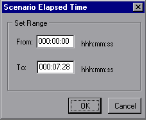Scenario Elapsed Time dialog box
This dialog box enables you to specify the start and end time range for the graph's x-axis.
| To access |
View menu > Set Filter/Group by > Filter condition pane > Scenario Elapsed Time |
| Note |
The time is relative to the start of the scenario. |
User interface elements are described below:
| UI Element | Description |
|---|---|
| From |
Specify a start value for the desired range. |
| To |
Specify an end value for the desired range. |