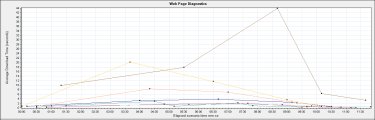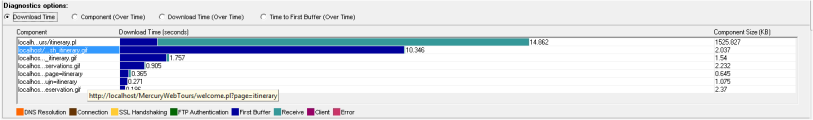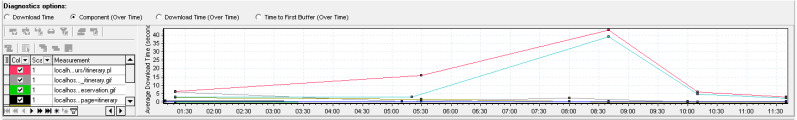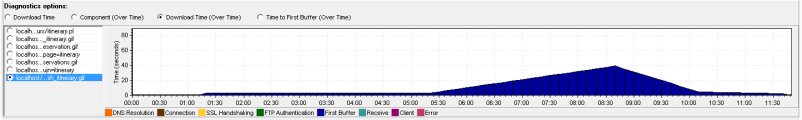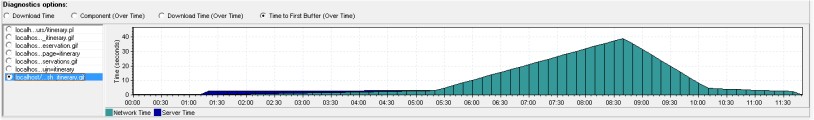Web Page Diagnostics graph
The Web Page Diagnostics graph provides you with performance information for each monitored web page in your script. You can view the download time of each page in the script and its components, and identify at what point during download time problems occurred. In addition, you can view the average download time of each page and its components.
| Purpose |
This graph enables you to determine at what point during scenario execution a network or server problem occurred, that may have affected access to the web page. |
| X-axis |
Elapsed time from the beginning of the scenario run. |
| Y-axis |
The download time (in seconds) for each web page in the download process. |
| Tips |
|
| Diagnostic Options |
You can choose one of the following options to drill down on the results. For sample graphs, see below.
|
| See also |
Examples
Average Download Time
This graph enables you to monitor the download time during the scenario execution, to determine at what point network or server problems occurred.
Download Time
In the following example, the download time for the itinerary.pl page was the greatest during the Receive stage.
Component(Over Time)
In the following example, the download time for the itinerary.pl component was the greatest at approximately 8:40 into the scenario.
Download Time (Over Time)
The following graph shows the download time for the itinerary.pl page as an area graph.
Time to First Buffer (Over Time)
In the following example, the download time for the splash_itinerary.gif file was the greatest approximately 8:40 into the scenario.