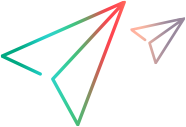This dialog box opens to enable the entering of additional filter information for the Vuser ID filter condition.
To access, select View menu > Set Filter/Group by > Filter condition pane > Vuser ID.
User interface elements are described below:
| UI Element | Description |
|---|---|
| Value | The Vuser IDs of the Vusers you want the graph(s) to display, separated by commas. |
| Range | The beginning and end of the range of Vusers you want the graph(s) to display. |
| Cross Vuser |
Adds the value "CrossVuser" in the Vuser ID filter. Cross Vuser transactions are transactions that start with one Vuser and end with a different Vuser, such as sending an email. Note: Only transaction graphs have Cross Vuser data. |
| Vusers | The existing Vuser IDs from which you can choose. |