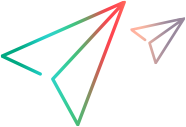New Report dialog box
This dialog box enables you to create a report based on the report template selected. You can adjust the report template settings to generate a report that corresponds to the required report layout. This dialog box and the Report Templates dialog box utilize the same components. To access, Reports > New Report .
User interface elements are described below:
|
UI Element |
Description |
|---|---|
| Based on Template |
The template upon which to build the report. After you select a template, the corresponding settings of the report template appear. |
| General tab |
Enables you to set document details, such as title, author name and title. |
| Format tab | Enables you to define the format of report template. |
| Content tab |
Enables you to select the content items to include in the report. |
| Save As Template | Prompts you for a template name that is added to the report template list. |
| Generate | Generates the report according to your settings. |
 See also:
See also: