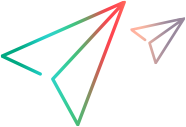<Monitor Name> dialog box
This dialog box enables you to add monitored server machines and access the dialogs to configure the measurements and data collection method.
| Item | Description |
|---|---|
| To access |
Right-click a graph > Add Measurements
|
| Important information |
Before configuring a monitor's measurements, many servers require initial setup.
|
| Relevant tasks |
User interface elements are described below:
|
UI Element
|
Description
|
|---|---|
| Advanced | Disabled. |
| Description |
Displays a description of the selected resource measurement.
|
| Monitored Server Machines |
The machines whose resources are being monitored.
|
| Resource Measurements on <machine name> |
Displays the resource measurements being monitored on the selected machine. The Add button opens the Resources dialog box that lets you create a list of resource measurements on the selected machine. The Delete button removes the selected resource measurement from the list. |
| Import / Export
(for SiteScope monitor only) |
Allows you to save and restore SiteScope monitor settings to/from .SSM files (XML format).
|
 See also:
See also: