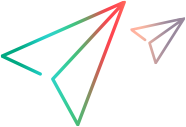Relative paths for scripts
You can specify a relative location for a script in your scenario. The location can be relative to the current scenario folder, or relative to the root installation folder.
When you run a scenario, the script is automatically copied from this relative location to a temporary folder on the load generator running the script. This enables the load generator to access the script locally instead of over a network.
To specify a path relative to the current scenario director, type either of the following notations at the start of the script path:
|
Notation
|
Description
|
|---|---|
|
.\
|
Indicates that the path is relative to the location of the scenario folder |
|
..\
|
Indicates that the path is relative to the location of the parent folder of the scenario folder |
For example, if the current scenario is located at F:\scenarios, to specify that the script, user1, is located in F:\scenarios\scripts, you could type:
.\scripts\user1
To specify a path relative to the installation folder (%install_path%), type a percent sign (%) at the beginning of the script path.
For example, if the installation folder is located at C:\<product>, to specify that the script, user1, is located in C:\<product>\scripts, you could type:
%\scripts\user1
%scripts\user1
Note: When specifying a relative path, you can include standard DOS notation (.\ and ..\) inside the path, as shown in the following example: M:\product\my_tests\..\..\test.usr.