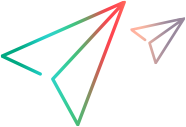Scenario Status pane
This pane displays a synopsis of the running scenario.
| Item | Description |
|---|---|
| To access: |
Run tab
|
| Important Information |
To detach the Scenario Status pane from the Run tab, click the detach pane
 button in the upper right corner.
button in the upper right corner. |
| Relevant tasks |
User interface elements are described below:
|
UI Element
|
Description
|
|---|---|
| Elapsed Time |
Indicates how much time has elapsed since the scenario started running.
|
| Errors |
Indicates the number of Vusers with errors.
To display the errors, click the number link to open the Output Window. For details, see Output Messages window.
|
| Hits/Second |
Indicates how many hits (HTTP requests) there have been to the website being tested per second that each Vuser has been running.
|
| Passed/Failed Transactions |
Indicates how many transactions have been executed successfully or unsuccessfully. Click the number link to see a list of the transactions. For details, see Transactions dialog box.
|
| RunningVusers |
Indicates the number of Vusers that are currently running.
|
| Scenario Status |
Indicates whether the scenario is Running or Down.
|