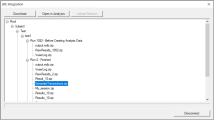Analysis integrates with OpenText Enterprise Performance Engineering, enabling you to analyze run results stored in the repository.
About the integration
OpenText Enterprise Performance Engineering is a cross-enterprise tool for planning and running multiple performance test projects. It enables you to remotely monitor concurrent tests across different geographic locations. For more information, see the OpenText Enterprise Performance Engineering Help Center.
The integration with Analysis enables you to analyze run results stored in the OpenText Enterprise Performance Engineering repository. You connect to a project and download the run results. Then you build graphs and reports as you would with any set of run results, using all of the capabilities of Analysis.
You can also upload your result files, to give access to all OpenText Enterprise Performance Engineering users.
Work with run results
The following steps describe the workflow for working with an OpenText Enterprise Performance Engineering project. Analysis accesses the project by connecting to the tenant.
You can connect or disconnect from a project at any time.
To work with run results:
-
Select Tools > Enterprise Performance Engineering Integration.
-
Provide the details for opening a connection to the OpenText Enterprise Performance Engineering server and project. For details, see Enterprise Performance Engineering Connection dialog box.
-
Click OK to open the Integration window, through which you can view the repository.
-
Expand the repository tree, select a node, and perform one of the following operations:
- Download. You can download any type of file from the repository.
- Open in Analysis. Select a run result or Analysis session file and click Open in Analysis. Wait for Analysis to create a database. Generate graphs and reports as you would with any session.
-
Upload Session. Your Analysis session (created using Open in Analysis) can be saved to the OpenText Enterprise Performance Engineering repository. Wait until Analysis has completed generating the data.
Select a parent level of the run, and click Upload Session. The Analysis session file is added to the project.
Note: The uploaded session is considered a user file and does not overwrite the existing session.
Enterprise Performance Engineering Connection dialog box
This dialog box enables you to connect to an OpenText Enterprise Performance Engineering project. To access, select Tools > Enterprise Performance Engineering Integration.
User interface elements are described below:
| UI Element | Description |
|---|---|
| Step 1: Connect to Server |
|
| Step 2: Authenticate User Information |
If you entered a URL with SSO arguments, this section is disabled.
|
| Step 3: Login to Project |
|
 See also:
See also: