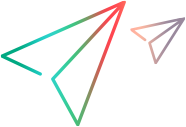Schedules
The Tenant management's Schedules tab enables admins to view all the tests for your tenant that are scheduled to run.
Test schedule details
To view all scheduled tests, expand your user name, go to LoadRunner Cloud banner > Settings > Tenant management > Schedules.
For each test schedule listed, the following information is displayed:
- The name of the test
- The project in which the test is configured
- The scheduled date for the test run
- The scheduled time for the test run
- The duration of the test
Filter the display
You can filter the test schedules displayed by:
- Selecting specific projects
- Specifying a date range in which tests are scheduled to run
- Searching for specific test or project names
You can also group the test schedules displayed by test or project name.