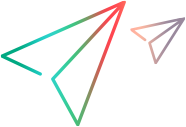Public API
The API enables developers to perform actions such as login and run a test in OpenText Core Performance Engineering. The public API is HTTP-based and RESTful. JSON is returned by all API responses.
At the end of each test run, a report is sent by email.
Access the public API help
To access the public API, perform the following steps:
-
Click Public API Help to access the full online documentation.
Note: You must be logged in to a valid tenant on the same browser to access the API with this link.
-
Enter your OpenText Core Performance Engineering credentials, preferably a client ID and secret key.
- Click an operation to expand its full details.
-
For each operation, click Try it out to perform the operation using the parameters you’ve specified.
Integrate an application
This section describes how to integrate an application with OpenText Core Performance Engineering. You can authenticate with either a username and password, or with API access keys, consisting of a client ID and secret key.
Note: Tenants created before version 24.3 can authenticate using the username/password or OAuth authentication methods. However, tenants created for version 24.3 and higher may only authenticate with the OAuth method with a client ID and secret key. The preferred and more secure method is to always authenticate with a client ID and secret key, even for earlier versions.
Integrate an application using one of the following methods:
- Invoke the /v1/auth API call with a username and password. The API call returns an access token. Set the LWSSO_COOKIE_KEY cookie to this token value, for example:
Cookie: LWSSO_COOKIE_KEY=<token>. -
Invoke the /v1/auth-client API call with a client id and secret key. The API call returns an OAuth token. Set the Bearer authentication header with the token value, for example:
Authorization: Bearer <token>.
Tip: The client id and secret key can be used to authenticate instead of the OpenText Core Performance Engineering username and password for all on-premises agents, such as on-premises load generators, Git integration, streaming data, and monitors. By default, access keys expire every three months (like passwords), unless the automatic expiration policy was changed for the access key by the account administrator. For details, see Automatic expiration.