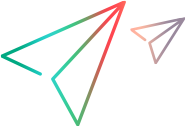OPLG requirements
On-premises load generators (OPLGs) allow you to load test your secure applications. This topic describes the basic requirements and points to consider before installing an on-premises load generator.
In this topic:
Prepare for your installation
OpenText Core Performance Engineering supports on-premises load generators of the current version, and up to two versions back. For details, see Support Matrix.
We strongly recommend that you do the following:
-
Install the On-premises Load Generator on a dedicated machine that does not contain or give access to sensitive information.
-
Install the On-premises Load Generator on a machine that is not running any OpenText performance or functional products.
-
Thoroughly review your network topology and access levels.
Vuser balancing
With Vuser balancing, OpenText Core Performance Engineering tries to distribute Vusers equally across multiple on-premises load generators allocated for the test run.
The number of on-premises load generators required for a specific test is determined in runtime during the test initialization. For example, let's say you have a test with 15 TruClient Vusers and two on-premises load generators, where the maximum number of Vusers for TruClient load generator is 15. A single load generator is allocated, and the 15 Vusers run on this single load generator. When running a similar test with 20 TruClient Vusers, two load generators are allocated and the Vusers are distributed equally, 10 and 10, over the two machines.
The balancing improves the utilization of the resources, such as network bandwidth, CPU, and memory. As a result, Vuser execution is faster and there are less chances that you will receive usage alerts on the load generator machine.
Vuser balancing can be turned off upon request. To deactivate the balancing for your tenant, submit a service request. To illustrate the Vuser distribution when Vuser balancing is turned off, we'll use the above example with 20 TruClient Vusers and two on-premises load generators. Two load generators are allocated and the maximum number of Vusers, 15, is assigned to the first load generator. The remaining 5 Vusers are then assigned to the second load generator. In this case, the first load generator may become overloaded while the second machine would remain idle.
Note: Vuser balancing applies to Vusers—not scripts. Vuser balancing is not applied when:
- If the Vusers are running different protocols. Only Vusers using the same protocol can be run on the same on-premises load generator.
- If a protocol is limited to specific load generators, for example, TruClient is limited to Windows on-premises load generators.
- When the Enable manual Vuser distribution for on-premises load generators option is enabled. For details, see Load generators.
- Create a load test scheduling is enabled for a test. For details, see Load generators.
 See also:
See also: