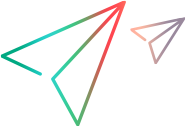Run scripts locally
LoadRunner Developer enables you to execute your script locally from the command line, or from your IDE, with up to 50 concurrent Vusers. No license is required.
Execute DevWeb scripts
To run a DevWeb script from the command line, you can define an execution mode command line argument, single or load, with the relevant flags. (If the command does not include the execution mode, single mode is used by default.)
After the flags, you define the script directory. This directory must contain a main.js file and a scenario.yml file, and optionally an rts.yml file.
The following table describes the execution modes and arguments:
| Run mode | Description |
|---|---|
| single |
Runs either one or multiple iterations for a single Vuser, regardless of the supplied scenario.yml file. The following arguments can be used:
|
|
load |
Runs the script, using the scenario settings defined in the script's scenario.yml file to schedule the Vusers. For more information, see scenario.yml. In addition, the following arguments can be used:
|
Note for keyLocation: It is recommended to use your own key. If you do not have one available, you have the option to generate a key with DevWebUtils. See To generate an AES 256-bit key.
-
Single mode examples: The following commands execute multiple iterations of the script that resides in C:/MyScripts. The scenario defined in the scenario.yml file is ignored.
Windows DevWeb.exe -mode=single -rts=C:\MyScripts\genericRts.yml -keyLocation=C:\Keys\secret1.txt -iterations=10 -pacing=3 C:\MyScripts\ExceptionalScriptLinux/MacOS DevWeb -mode=single -rts=~/MyScripts/genericRts.yml -keyLocation=~/Keys/secret1.txt -iterations=10 -pacing=3 ~/MyScripts/ExceptionalScript -
Load mode examples: The following commands execute the script that resides in C:/ScriptDirectory, using the scenario defined in the scenario.yml file.
Windows DevWeb -mode=load C:\ScriptDirectoryLinux/MacOS DevWeb -mode=load ~/ScriptDirectory
Execute scripts from your IDE or code editor
You can run your DevWeb script from within your scripting tool. For details, see the information for your tool in Scripting with your IDE.
Replay summary
After running your script, a replay summary is displayed in the terminal window. The summary provides general information on the run, including data on throughput and hits.
If you defined SLA rules for your transactions, the results for those are displayed as well.
Examples:
For single mode:
For load mode
Version 2021 R1 update: The 90th percentile column is included from version 2021 R1.
 See also:
See also: