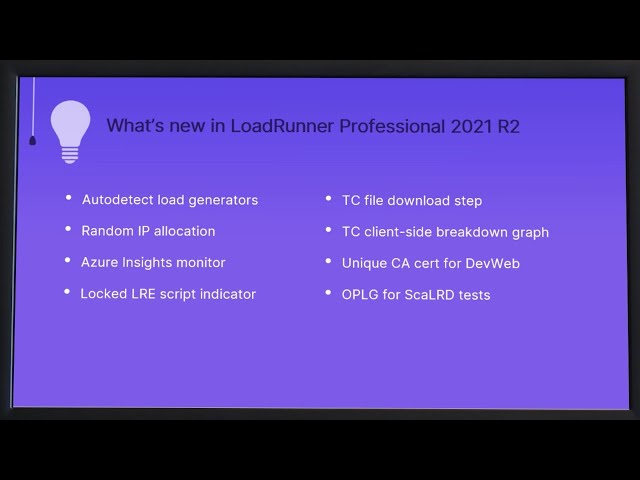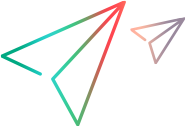What's new in LoadRunner Developer
This topic introduces the new features and improvements for LoadRunner Developer and the DevWeb engine, version 2021 R2.
What's New video
Learn about some of the new features included in LoadRunner Professional and LoadRunner Developer version 2021 R2:
Integration with LRC
The integration with LRC from your IDE (using ScaLRD) now supports load testing using on-premises load generators (OPLG).
For details, see Run scripts from your IDE on other LoadRunner products.
Correlation scans
This release includes a number of improvements to correlation scans, to provide a better user experience, with faster and more accurate results.
For details, see Correlate dynamic values.
Runtime settings
You can now provide additional attributes to DevWeb scripts from the command line, using the userArgs keyword.
For details, see Add additional attributes.
macOS support
DevWeb scripts are now supported on macOS systems using the Apple M1 ARM-based system.
For details, see Installation and configuration.
Product stability and performance
This release includes the following enhancements and fixes:
-
We have improved error reporting when running DevWeb scripts. This includes aggregated error messages when the same error code is repeated, with a count for the number of occurrences. For a list of error codes returned by DevWeb functions and the DevWeb engine, see DevWeb Error Codes.
-
This release includes a fix to an HTTP/2 redirection issue for DevWeb scripts.
-
Fixes for this release provide improved stability and enhanced performance.
What's new in the LoadRunner family
LoadRunner Developer and DevWeb integrate with all the LoadRunner family products. For details on what's new in each, see the appropriate help center:
 See also:
See also: