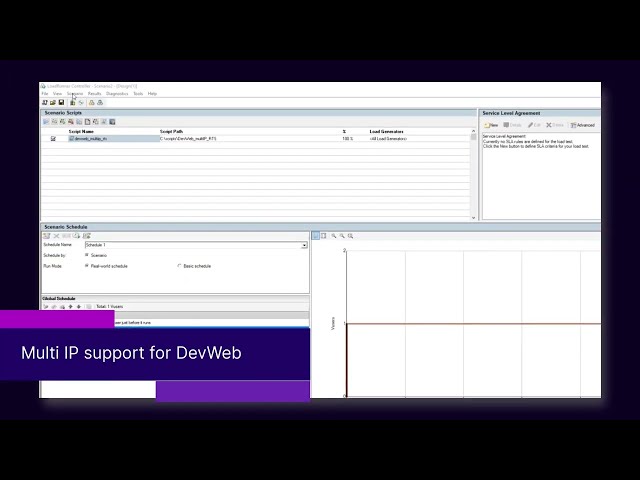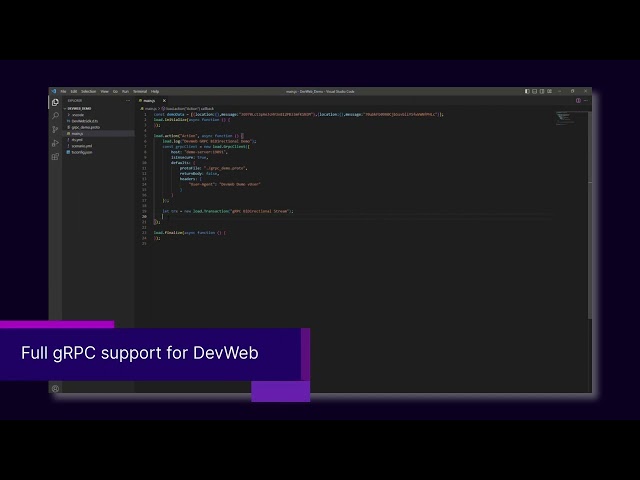What's New in LoadRunner Developer
This topic introduces the new features and improvements for LoadRunner Developer and the DevWeb engine, versions 2023 and 2023 R1.
You can also learn about some of the features for LoadRunner Developer and LoadRunner Professional in the What's New videos.
Note: The Help Centers for LoadRunner Developer versions 2023 and 2023 R1 are streamlined into a single Help Center. Any version specific changes are indicated where relevant.
In this topic:
- What's New videos
- User experience
- Load testing and modeling
- Integrations and ecosystem
- Security and infrastructure
- DevWeb protocol
What's New videos
Learn about some of the new features included in LoadRunner Professional and LoadRunner Developer versions 2023 and 2023 R1:
What's New in 2023 R1
What's New in 2023
For more What's New videos, see the LoadRunner Developer video gallery.
User experience
This release includes the following enhancements to the user experience:
Version 2023 R1
| Area | Enhancement |
|---|---|
| HTML parser |
This release includes improved functionality for parsing HTML responses, reducing the noise and complexity in your scripts:
|
| Hex option for randomString utils |
The randomString utils now includes a hex option, so that the generated string will use only hexadecimal characters. For details, see randomString(size, options) : string in the JavaScript SDK. |
Version 2023
| Area | Enhancement |
|---|---|
| Snapshot on error for TextCheckExtractor |
When using the failOn option with the text check extractor, if there is an error as a result of the extractor, DevWeb adds the error to the snapshot file. (Log level must be set to Error or higher.) For details, see TextCheckExtractor(name, options) : ExtractorObject in the JavaScript SDK. |
| Extractors returning multiple values |
When multiple values are returned by the DevWeb extractors, and the converters or transform options are defined, they now applied to all returned values. This applies for the following extractors:
For details, see Extractors in the JavaScript SDK. |
Load testing and modeling
The following enhancements are included for load testing and modeling:
Version 2023 R1
| Area | Enhancement |
|---|---|
| Multi IP support |
The Multiple IP feature is now supported when running DevWeb tests. This feature enables the simulation of multiple Vusers using different IP addresses, originating from a single load generator. In addition, there are new DevWeb API functions that give you more control over IP address management. For details, see Assign IP addresses to Vusers. |
Version 2023
| Area | Enhancement |
|---|---|
| Pacing for iterations |
Expanded pacing options are available to run iterations for DevWeb scripts. You can now define the pacing type as delay or interval, with fixed or random values. For details, see Scenario resource file. |
Integrations and ecosystem
The following enhancements are included for integrations and ecosystem:
Version 2023 R1
| VS Code IDE |
This release includes enhanced DevWeb script creation with Visual Studio Code:
For details, see VS Code extension. Note: The new VS Code extension features are provided as tech preview. |
Version 2023
| Azure Key Vault |
When working with Microsoft Azure Key Vault secrets, you now pass an object rather than arguments to the key vault. For details, see Access Azure Key Vault secrets. |
Security and infrastructure
Version 2023. The following enhancement is included for security and infrastructure:
| Encryption key |
You can pass an encryption key value directly on the command line, instead of providing the location of the key file. For details, see Encode sensitive data. |
DevWeb protocol
The following enhancements are included for the DevWeb protocol:
Version 2023 R1
| Area | Enhancement |
|---|---|
| gRPC default ports |
gRPC communication now automatically uses default ports, when the host port has not been defined. For details, see GrpcClient in the JavaScript SDK. |
Version 2023
| Area | Enhancement |
|---|---|
| gRPC bidirectional stream requests |
DevWeb scripts now include support for bidirectional streaming RPC requests. With this addition, DevWeb now provides full support for gRPC. For details, see gRPC in the JavaScript SDK. |
 See also:
See also: