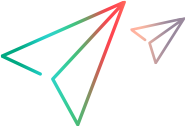Installation
This topic describes LoadRunner Developer installation, and how to customize the default configuration file.
Tip: Watch the installation video: Tutorial videos
LoadRunner Developer installation
The LoadRunner Developer application and additional resource files can be downloaded for free from the AppDelivery Marketplace.
You can download the required flavor: Windows, Linux, or macOS.
Note: When you install LoadRunner Professional, VuGen, or LoadRunner Enterprise, DevWeb is included as a fully integrated, out-of-the-box VuGen protocol. It is deployed in the bin folder of your installation.
To install LoadRunner Developer:
- Prerequisite for Windows: Visual Studio 2015 redistributable package.
-
Download the appropriate LoadRunner Developer ZIP file for your environment from the AppDelivery Marketplace.
Note: Before downloading on a macOS, configure the following: Under the Security & Privacy settings, set Allow apps downloaded from to App Store and identified developers.
-
Extract the .zip file to a local folder on the machine where you will be creating and running DevWeb scripts. The default installation directory is called DevWeb.
-
Define an environment variable called DEVWEB_PATH, whose value is the location of the LoadRunner Developer installation. This allows integration with other tools.
OS Where to define Windows Define the variable and path (for example C:\DevWeb) using the Environment Variables editor. Linux Define the variable in the relevant .rc file in your home directory. MacOS Define the variable in the relevant .bash_profile file in your home directory. If this file does not exist, create it.
LoadRunner Developer configuration
The configuration file config.yml is included in the DevWeb root folder. It contains the default configurations for running LoadRunner Developer and the DevWeb engine. Information about the configuration settings is included alongside each setting in the file.
If you want to customize the configuration, you can create a local configuration file whose customized settings take precedence over the default configuration settings when running LoadRunner Developer.
Caution: Do not modify the config.yml file supplied with the installation.
To customize the config.yml configuration file:
- Create a new file, called local.config.yml, in the DevWeb root folder.
- Populate local.config.yml with the configuration settings that you want to customize, using config.yml as a reference. (There is no need to add configuration settings that you do not want to customize.)
 See also:
See also: