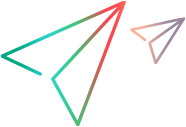Third party modules and libraries
You can load third-party Common.js-type modules using the require() function.
Load an external module in one of the following ways:
| Method | Description |
|---|---|
| Load a single file |
Load a single file written in Common.js format by copying the file into the script folder and requiring it. The standard Node.js require functionality is used. Example: If the file is myLibrary.js and it is in the script folder, add the following lines to the script: const myLibrary = require('./myLibrary.js'); myLibrary.myFunc1(); myLibrary.js then contains: module.exports = {
myFunc1(){
},
…
Example: For a JSON file, add the following lines to the script: const someData = require('data.json'); data.json then contains: {
"user":"bob",
"age":36
}
|
| Load an npm module |
Load any npm module that runs within Node.js. To use this method, Node.js must be installed on your computer. For example, use the following procedure to install the lodash library:
Tip: If Node.js is not installed, you can download an npm module using standalone npm or using a third-party package manager such as Yarn. |
| Manage multiple modules via package.json (advanced use case) |
If you are using multiple third-party npm modules and want to manage their dependencies, you can create a package.json file and manage all the dependencies with npm. To use this method, Node.js must be installed on your computer.
Tip: If Node.js is not installed, you can download an npm module using standalone npm or using a third-party package manager such as Yarn. |