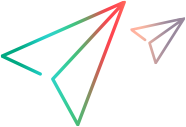Debug scripts
After creating your script, you can replay it and view the test logs and results to identify and resolve errors in the script:
- For a list of error codes returned by DevWeb functions and the DevWeb engine, see DevWeb Error Codes.
- At the end of a script run, a Replay summary is provided, showing information about the script execution.
-
Test run logs per Vuser are saved to ..\<Script folder>\results\logs. The log filename contains the Vuser ID.
The log files are generated according to the vuserLogger settings in the script's rts.yml file.
- Snapshots are saved to ..\<Script folder>\results\snapshots. The snapshots filename contains the Vuser ID, and you can view the snapshots per iteration.
- You can view full code generation information in ..\<Script folder>\codegen. This can be helpful for analyzing traffic and adding correlations.
-
Raw data is saved to a SQLite database file, devWebDB.db, in ..\<Script Directory>\results\.
Note: If you use DB Browser for SQLite to view the raw data (recommended), make sure to close the file before running another test.
If left open, DB Browser may lock the database file for write access. In this case, an alternative results directory is created alongside the original results directory.
 See also:
See also: