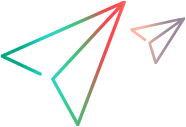Error codes
This section lists LoadRunner Enterprise errors that are displayed in the output messages window.
For information and suggested solutions for a message, search for the message or code number in the tables below.
Performance test error codes
This table lists performance test errors and their suggested solutions.
| Error Code | Problem | Description / Suggested Solution |
|---|---|---|
| 0x03000201 |
The project configuration does not permit the requested Post-Run Action. |
Running a test configured to collate results during runtime is prohibited in a project with Post-Run Action set to Do not collate. Solution: Change the option for collating the run results in Test Options to At end of test run. For details, see Collate results. |
Host error codes
This table lists host errors and their suggested solutions.
| Error Code | Problem | Description / Suggested Solution |
|---|---|---|
| 4000 | Failed to create new host. | Check logs for more information. |
| 4001 | Failed to configure Over Firewall host. | Check logs for more information. |
| 4002 | Failed to update host entity. Please check log file for more details. | Check logs for more information. |
| 4003 | Failed to reconfigure the specified host machine. | Check logs for more information. |
| 4004 | Failed to create host. Please check log message. | Check logs for more information. |
| 4006 | Invalid Entity Name. | Check logs for more information. |
| 4007 | Invalid Request Argument. | Check logs for more information. |
| 4008 | Invalid Oracle Client. | Check logs for more information. |
| 4010 |
The provided host is invalid. |
Check the installation on the virtual machine. Make sure that you have the LoadRunner Enterprise host or OneLG installed on that virtual machine. |
| 4011 | The host is already assigned to a tenant. | Make sure that your host is not assigned to another tenant. |
| 4012 | Unable to create an Over Firewall host because the MI Listener field is empty. |
Make sure that an MI Listener was created and assigned to the host. For details, see Specify MI Listeners. |
| 4013 | Private hosts (hosts that were added from the LoadRunner Enterprise application or the LoadRunner Enterprise REST API) can be assigned to one host pool only. | A private host cannot be added to multiple pools. Only public hosts can be assigned to multiple pools. |
| 4014 | Unable to create the host because a host already exists with the same name. | Create the host with a unique name that has not been used in the project. |
| 4015 | Unable to edit the host because it is in a non-idle state. | Wait until the host is in Idle state before trying to edit it. |
| 4016 | The host service is unreachable. | Check that the host services are running on the virtual machine. |
| 4017 | Unable to change the machine identity. | Check logs for more information. |
| 4018 | No such host is known. | Check logs for more information. |
| 4020 | Failed to delete the selected host machines. | Check logs for more information. |
| 4021 | The selected host is not available. | Check logs for more information. |
| 4022 | Failed to get the selected host pool. | Check logs for more information. |
| 4023 | Failed to reboot host. | Check logs for more information. |
| 4024 | Unable to check the host ID (the host ID is -1). | Check logs for more information. |
| 4025 | Your Oracle software is missing or is not a supported version (it is earlier than Oracle 8.1.7). | Install a supported Oracle version. For details of supported versions, see the Support Matrix. |
| 4026 | An error occurred. Check the Oracle settings. | Check the Oracle settings. |
| 4027 | Failed to parse raw data from the host. | Check logs for more information. |
| 4028 | Failed to change the status for the host. | Check logs for more information. |
| 4030 | Failed to reconfigure this host. | Check logs for more information. |
| 4031 | Unavailable hosts can be changed only by reconfigure. | Reconfigure the host to change the host status from Unavailable. |
| 4032 | Cannot Change Host that is not in Idle state. | Wait until the host is in Idle state before trying to make changes to it. |
| 4033 | One or some of the selected hosts are not in "Idle" run-time state. Deselect those or wait for them to become idle. | Make sure the selected hosts are in Idle state before trying to reconfiguring them. |
| 4034 | A host cannot be rebooted if it is not Idle. | Make sure the host is in Idle state before restarting it. |
| 4035 | Host could not be rebooted since there is another timeslot that reserved it in the near future. | Make sure the host you want to restart is not assigned to a timeslot. If it is, wait until the timeslot has finished before restarting the host. |
| 4036 | You do not have permissions to change this type of host. |
Tenant Admin users have read-only permissions over hosts, with the exception of being able to check hosts, reconfigure hosts, update host status in the Hosts tab, add or edit pools and locations in the Pools and Locations tabs, and assign hosts to pools in the Pools tab. Note that Tenant Admin users do have full permissions over Tenant private LGs. Tenant private LGs can be:
For details, see Predefined admin roles. |
| 4037 | Failed to check a host that is not in idle state. | Check logs for more information. |
| 4038 | Failed to import hosts. | Check logs for more information. |
| 4039 | No new hosts were found in the file for import. | Check logs for more information. |
| 4040 | Failed to get host by id. | Check logs for more information. |
| 4041 | Failed to get host settings. | Check logs for more information. |
| 4042 | Failed to get data processor settings. | Check logs for more information. |
| 4043 | Failed to set host settings. | Check logs for more information. |
| 4044 | Failed to get lab project information. | Check logs for more information. |
| 4045 | Failed to get task id from information. | Check logs for more information. |
| 4046 | Failed to create host attribute. | Check logs for more information. |
| 4047 | Failed to create host attributes. | Check logs for more information. |
| 4048 | Failed to get diagnostics. | Check logs for more information. |
| 4049 | Failed to get check host status. | Check logs for more information. |
| 4050 | Failed to get cloud host. | Check logs for more information. |
| 4051 | Failed to get cloud hosts. | Check logs for more information. |
| 4052 | Failed to get hosts. | Check logs for more information. |
| 4053 | Failed to create host. | Check logs for more information. |
| 4054 | Failed to edit host attribute. | Check logs for more information. |
| 4055 | Failed to create task for host service configuration. | Check logs for more information. |
| 4056 | Failed to get pool for host. | Check logs for more information. |
| 4057 | Failed to cancel import host. | Check logs for more information. |
| 4058 | Failed to get compatible version. | Check logs for more information. |
| 4059 | Failed to get current version. | Check logs for more information. |
| 4060 | Failed to retrieve host components | Check logs for more information. |
| 4061 |
Server validation failed. |
Check host installation type, passphrase, time zone, and time is the same on all servers. |
Cloud error codes
This section lists errors and suggested solutions for the following types of cloud errors:
| Error Code | Problem | Description / Suggested Solution |
|---|---|---|
| 0x04000301 | Cloud Account with name <Name> already exists. | Use a unique name for each cloud account. For details, see Cloud accounts. |
| 0x05000E00 | General error in Cloud Module | Check the application logs for more details. |
| 0x05000E01 | Cloud Account with name <Name> already exists | Use a unique name for each cloud account. For details, see Cloud accounts. |
| 0x05000E05 | Cloud Host Template with name <Name> already exists | Use a unique name for each cloud host template. For details, see Create an elastic cloud host template. |
| 0x05000E06 | Missing Cloud Account ID <ID> | Cloud host template validation failed because the referenced cloud account is missing. Make sure the template data is correct and up to date. For details, see Cloud accounts. |
| 0x05000E07 | Cloud Account <ID> does not exist | Cloud host template validation failed because the referenced cloud account is missing. Make sure the template data is correct and up to date. For details, see Cloud accounts. |
| 0x05000E08 | Cloud Account <ID> does not contain any regions | Cloud host template validation failed because the cloud account has no regions. Make sure the account data is up to date. For details, see Cloud accounts. |
| 0x05000E09 | Cloud Region with id <ID> does not exist | Cloud host template validation failed because the referenced region is missing. Make sure the template data is correct and up to date. For details, see Create an elastic cloud host template. |
| 0x05000E0A | Cloud Region <Name> from Account <ID> does not contain any instance types | Cloud host template validation failed because the referenced region contains no Instance Types (or Virtual Machine Sizes). Make sure the template data is correct and up to date. For details, see Create an elastic cloud host template. |
| 0x05000E0B | Instance Type <Name> is missing in Cloud Region <Name> | Cloud host template validation failed because the referenced Instance Types (or Virtual Machine Size) is missing from the specified region. Make sure the template data is correct and up to date. For details, see Create an elastic cloud host template. |
| 0x05000E0C | Cloud Region <Name> from Account <ID> does not contain any key pairs | Cloud host template validation failed because the referenced region contains no key pairs. Make sure the template data is correct and up to date. For details, see Create an elastic cloud host template. |
| 0x05000E0D | Missing Keypair ID | Cloud Host Template validation failed because the referenced key pair is missing. Make the template data is correct and up to date. For details, see Create an elastic cloud host template. |
| 0x05000E0E | Key Pair <Name> is missing in Cloud Region <Name> | Cloud host template validation failed because the referenced key pair is missing from the region. Make sure the template data is correct and up to date. For details, see Create an elastic cloud host template. |
| 0x05000E0F | Cloud Region <Name> from Account <ID> does not contain any security groups | Cloud host template validation failed because the referenced region has no security groups. Make sure the template data is correct and up to date. For details, see Create an elastic cloud host template. |
| 0x05000E10 | Security Group <Name> is missing in Cloud Region <Name> | Cloud host template validation failed because the referenced region does not contain the referenced security group. Make sure the template data is correct and up to date. For details, see Create an elastic cloud host template. |
| 0x05000E11 | Cloud Region <Name> from Account <ID> does not contain any images | Cloud Host Template validation failed because the referenced region has no images. Make sure the template data is correct and up to date. For details, see Create an elastic cloud host template. |
| 0x05000E12 | Image <Name> is missing in Cloud Region <Name> | Cloud host template validation failed because the referenced region does not contain the referenced image. Make sure the template data is correct and up to date. For details, see Create an elastic cloud host template. |
| 0x05000E13 | Cloud Region <Name> from Account <ID> does not contain any networks | Cloud host template validation failed because the referenced region has no networks. Make sure the template data is correct and up to date. For details, see Create an elastic cloud host template. |
| 0x05000E14 | Missing Network ID | Cloud host template validation failed because the referenced network is missing. Make sure the template data is correct and up to date. For details, see Create an elastic cloud host template. |
| 0x05000E15 | Cloud Network <Name> is missing in Region <Name> | Cloud host template validation failed because the referenced region does not contain the referenced network. Make sure the template data is correct and up to date. For details, see Create an elastic cloud host template. |
| 0x05000E16 | Cloud Host template <Name> (id=<ID>) is missing | Make sure the referenced cloud host template exists. For details, see Create an elastic cloud host template. |
| Error Code | Problem | Suggested Solution |
|---|---|---|
| 0x05000100 | General error in Cloud AWS | Inspect application logs for more details. |
| 0x05000101 | Failed to retrieve AWS regions. Account: <ID>. Reason: <Error Reason> |
Make sure the LoadRunner Enterprise server is connected to the network and the Cloud Network Settings are correct (see Configure cloud network settings). Check the error reason for more details. |
| 0x05000102 | Failed to retrieve AWS security groups. Region <Name>. Reason: <Error Reason> |
Make sure the LoadRunner Enterprise server is connected to the network and the Cloud Network Settings are correct (see Configure cloud network settings). Check the error reason for more details. |
| 0x05000103 | Failed to retrieve AWS key pairs. Region <Name>. Reason: <Error Reason> |
Make sure the LoadRunner Enterprise server is connected to the network and the Cloud Network Settings are correct (see Configure cloud network settings). Check the error reason for more details. |
| 0x05000104 | Failed to retrieve AWS instance types. Region. <Name>. Reason: <Error Reason> |
Make sure the LoadRunner Enterprise server is connected to the network and the Cloud Network Settings are correct (see Configure cloud network settings). Check the error reason for more details. |
| 0x05000105 | Failed to retrieve AWS images. Region. <Name>. Reason: <Error Reason> |
Make sure the LoadRunner Enterprise server is connected to the network and the Cloud Network Settings are correct (see Configure cloud network settings). Check the error reason for more details. |
| 0x05000106 | Failed to start AWS instance. Region <Name>. Reason: <Error Reason> |
Make sure the LoadRunner Enterprise server is connected to the network and the Cloud Network Settings are correct (see Configure cloud network settings). Check the error reason for more details. |
| 0x05000107 | Failed to terminate AWS instance. Region <Name>. InstanceIds: <InstanceIds list>. Reason: <Error Reason> |
Make sure the LoadRunner Enterprise server is connected to the network and the Cloud Network Settings are correct (see Configure cloud network settings). Check the error reason for more details. |
| 0x05000108 | Failed to get AWS instance. Region <Name> InstanceIds: <InstanceIds list>. Reason: <Error Reason> |
Make sure the LoadRunner Enterprise server is connected to the network and the Cloud Network Settings are correct (see Configure cloud network settings). Check the error reason for more details. |
| 0x05000109 | Failed to get AWS instance status. Region <Name>, InstanceIds: <InstanceIds list>. Reason: <Error Reason> |
Make sure the LoadRunner Enterprise server is connected to the network and the Cloud Network Settings are correct (see Configure cloud network settings). Check the error reason for more details. |
| 0x0500010A | Failed to retrieve AWS elastic ips. Region <Name>. Reason: <Error Reason> |
Make sure the LoadRunner Enterprise server is connected to the network and the Cloud Network Settings are correct (see Configure cloud network settings). Check the error reason for more details. |
| 0x0500010B | Failed to associate AWS elastic ips with instance. Region <Name>, associationId: <ID>, PublicIP: <IP>. Reason: <Error Reason> |
Make sure the LoadRunner Enterprise server is connected to the network and the Cloud Network Settings are correct (see Configure cloud network settings). Check the error reason for more details. |
| 0x0500010C | Failed to disassociate AWS elastic ips with instance. Region <Name>, associationId: <ID>, PublicIP: “IP’. Reason: <Error Reason> |
Make sure the LoadRunner Enterprise server is connected to the network and the Cloud Network Settings are correct (see Configure cloud network settings). Check the error reason for more details. |
| 0x0500010D | Failed to retrieve AWS subnets. Region <Name>, subnetIds: <ID>. Reason: <Error Reason> |
Make sure the LoadRunner Enterprise server is connected to the network and the Cloud Network Settings are correct (see Configure cloud network settings). Check the error reason for more details. |
| 0x0500010E | Account validation failed due to connection failure. Contact your system administrator to verify your cloud network settings certificates validation, or other required network configurations |
Make sure the LoadRunner Enterprise server is connected to the network and the Cloud Network Settings are correct (see Configure cloud network settings). Check the error reason for more details. |
| Error Code | Problem | Suggested Solution |
|---|---|---|
| 0x05000301 | Azure Network Communication Error. Reason: <Error Reason> |
Make sure the LoadRunner Enterprise server is connected to the network and the Cloud Network Settings are correct (see Configure cloud network settings). Verify the license is issued for the current account GUID details. |
| 0x05000302 | Failed to retrieve Azure regions. Reason: <Error Reason> |
Make sure the LoadRunner Enterprise server is connected to the network and the Cloud Network Settings are correct (see Configure cloud network settings). Check the error reason for more details. If you encounter the following error in the LRECoreApi log ".......Microsoft.Rest.Azure.CloudException: No registered resource provider found for location 'xxxxxxxxxxxxx' and API version 'yyyy-mm-dd' for type 'locations/.......", see UnavailableRegions (Azure cloud hosts only). |
| 0x05000303 | Failed to retrieve Azure virtual machine sizes. Reason: <Error Reason> |
Make sure the LoadRunner Enterprise server is connected to the network and the Cloud Network Settings are correct (see Configure cloud network settings). Check the error reason for more details. |
| 0x05000304 | Failed to retrieve Azure images. Reason: <Error Reason> |
Make sure the LoadRunner Enterprise server is connected to the network and the Cloud Network Settings are correct (see Configure cloud network settings). Check the error reason for more details. |
| 0x05000305 | Failed to retrieve Azure virtual networks. Reason: <Error Reason> |
Make sure the LoadRunner Enterprise server is connected to the network and the Cloud Network Settings are correct (see Configure cloud network settings). Check the error reason for more details. |
| 0x05000306 | Failed to retrieve Azure network security groups. Reason: <Error Reason> |
Make sure the LoadRunner Enterprise server is connected to the network and the Cloud Network Settings are correct (see Configure cloud network settings). Check the error reason for more details. |
| 0x05000307 | Failed to provision Azure virtual machines. Reason: <Error Reason>. Region: <Name>. Virtual Machine Size: <Name>. Image: <Name>. Tags: <Tags List> |
Make sure the LoadRunner Enterprise server is connected to the network and the Cloud Network Settings are correct (see Configure cloud network settings). Make sure the account licenses provide enough credits for the requested performance test setup. |
| 0x05000308 | Failed to delete Azure virtual machines. Reason: <Error Reason>. Resource Group: <Name> |
Make sure the LoadRunner Enterprise server is connected to the network and the Cloud Network Settings are correct (see Configure cloud network settings). Check the error reason for more details. |
| 0x05000309 | Failed to retrieve Azure virtual machines. Reason: <Error Reason>. Resource Group: <Name> |
Make sure the LoadRunner Enterprise server is connected to the network and the Cloud Network Settings are correct (see Configure cloud network settings). Check the error reason for more details. |
| 0x0500030A | Failed to retrieve Azure virtual machines. Reason: <Error Reason> |
Make sure the LoadRunner Enterprise server is connected to the network and the Cloud Network Settings are correct (see Configure cloud network settings). Check the error reason for more details. |
| 0x0500030B | Failed to retrieve Azure public ip addresses. Reason: <Error Reason> |
Make sure the LoadRunner Enterprise server is connected to the network and the Cloud Network Settings are correct (see Configure cloud network settings). Check the error reason for more details. |
| 0x0500030C | Failed to define Azure virtual machine in region <Name>. Reason: <Error Reason> |
Make sure the LoadRunner Enterprise server is connected to the network and the Cloud Network Settings are correct (see Configure cloud network settings). Check the error reason for more details. |
| 0x0500030D | Failed to define Azure virtual network interface in region <Name>. Reason: <Error Reason> |
Make sure the LoadRunner Enterprise server is connected to the network and the Cloud Network Settings are correct (see Configure cloud network settings). Check the error reason for more details. |
| 0x0500030E | Failed to get Azure resource group by tag. Reason: <Error Reason> |
Make sure the LoadRunner Enterprise server is connected to the network and the Cloud Network Settings are correct (see Configure cloud network settings). Check the error reason for more details. |
| 0x0500030F | Failed to get Azure SKUs. Reason: <Error Reason> | |
| 0x05000310 | Failed to process Azure SKUs. Reason: <Error Reason> |
Make sure the LoadRunner Enterprise server is connected to the network and the Cloud Network Settings are correct (see Configure cloud network settings). Check the error reason for more details. |
| 0x05000311 | Failed to associate Public IP <IP> with Virtual Machine <Name>. Reason: <Error Reason> |
Make sure the LoadRunner Enterprise server is connected to the network and the Cloud Network Settings are correct (see Configure cloud network settings). Check the error reason for more details. |
| 0x05000312 | Failed to get Virtual Machine by resource group <Name> and id <ID>. Reason: <Error Reason> |
Make sure the LoadRunner Enterprise server is connected to the network and the Cloud Network Settings are correct (see Configure cloud network settings). Check the error reason for more details. |