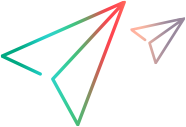Deactivate or activate a project
This topic describes how to deactivate or activate projects.
Note: This feature is not available in this release of LoadRunner Enterprise.
Project activation overview
You can deactivate or activate projects.
When you deactivate a project, the project name is grayed out in the Projects list. The project is not deleted from the server.
Any users currently connected to the project are forced to log out when you deactivate.
A project is also in the Not Active state when it is being created or migrated.
Note: It is recommended that you deactivate a project before you change any data that may cause inconsistency for connected users.
Deactivate a project
This task describes how to deactivate a project.
-
On the LoadRunner Enterprise Administration sidebar, select Management > Projects.
-
Select the projects that you want to deactivate from the Projects list, and select More > Deactivate Project.
-
Click OK to confirm. The selected projects are deactivated and the project state changes to Inactive in the Projects list.
Activate a project
This task describes how to activate a project.
-
On the LoadRunner Enterprise Administration sidebar, select Management > Projects.
-
Select the projects that you want to activate from the Projects list, and click Activate Project
 .
. -
Click OK to confirm. The selected projects are activated and the project state changes to Active in the Projects list.
 See also:
See also: